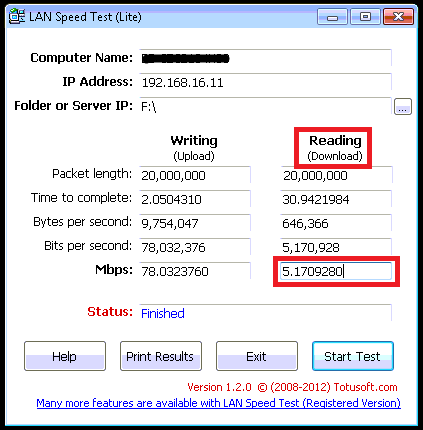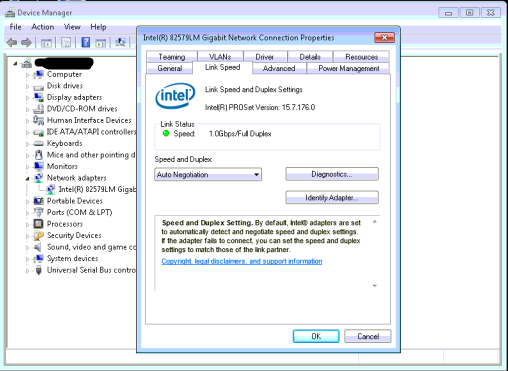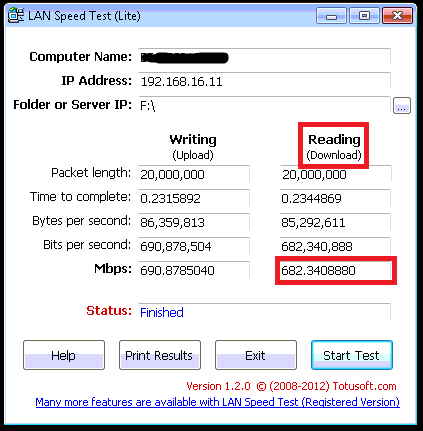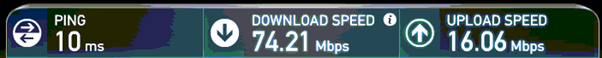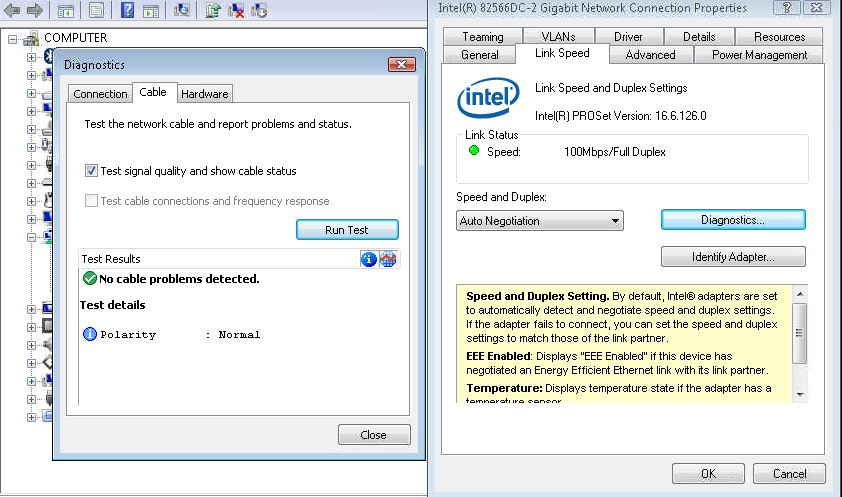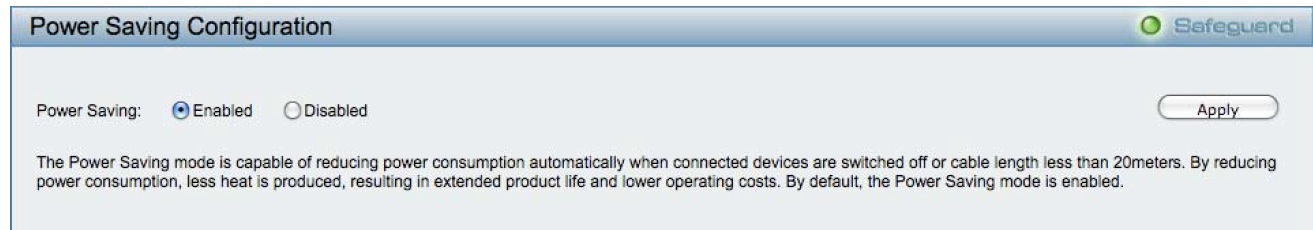You may find that Network and/or Internet speeds are very slow when using an Intel Network Adapter.
This appears to be an issue with the Speed and Duplex settings, after a Driver update or installation you may notice that the Speed and Duplex is set to 100 Mbps Full Duplex.
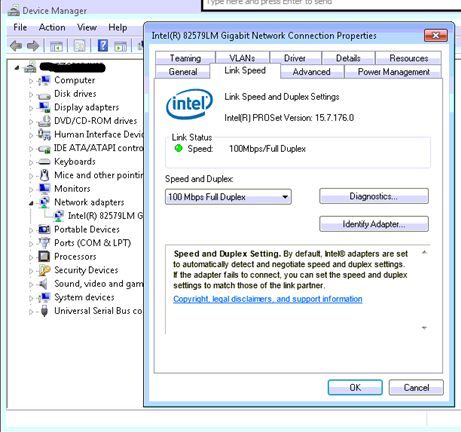
When running a LAN Speed Test it only reports a Read speed of 5 Mbps and Internet Speed tests also report terrible Download rates.
Upon changing the Speed and Duplex setting to Auto Negotiation the issue is resolved
LAN speed test and www.speedtest.net results after making this change both indicate the issue is resolved