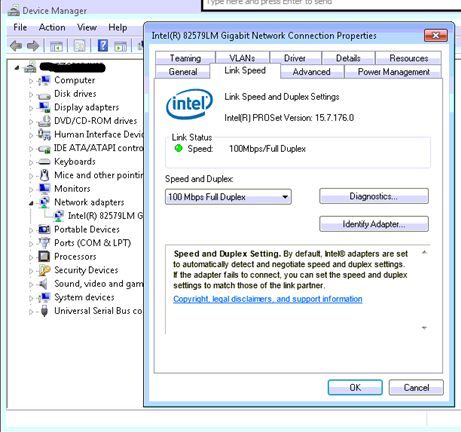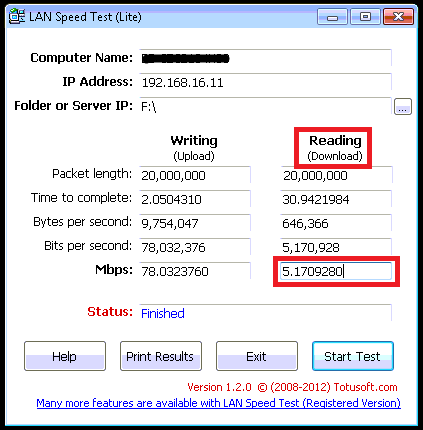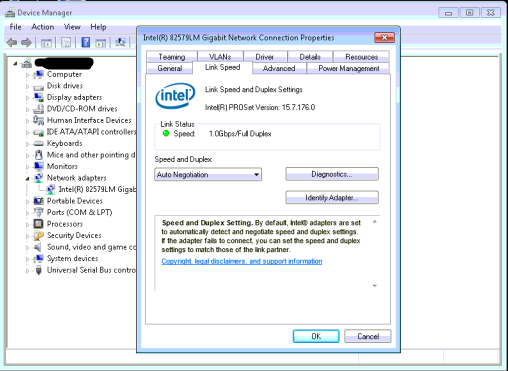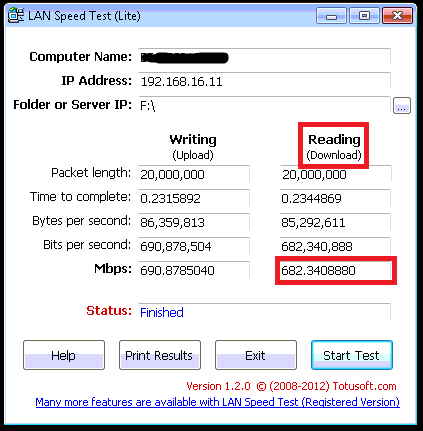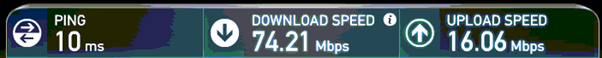Volmgr.sys – Pre Service Pack 2 Revision History for Windows 7 SP1, Windows Server 2008 R2 SP1 and Windows Small Business Server 2011 (SBS 2011)
05-May-2012 – 6.1.7601.21988 – Volmgr.sys – x86/x64 – http://support.microsoft.com/kb/2708857 – RDX cartridge disks are not recognized correctly in Windows 7, in Windows Vista, in Windows Server 2008, or in Windows Server 2008 R2
05-May-2012 – 6.1.7601.17836 – Volmgr.sys – x86/x64 – http://support.microsoft.com/kb/2708857 – RDX cartridge disks are not recognized correctly in Windows 7, in Windows Vista, in Windows Server 2008, or in Windows Server 2008 R2
24-Nov-2011 – 6.1.7601.21866 – Volmgr.sys – x86/x64 – http://support.microsoft.com/kb/2647409 – Remote Desktop Services sessions are not kept alive as expected in Windows Server 2008 R2
07-Sep-2011 – 6.1.7601.21812 – Volmgr.sys – x86/x64 – http://support.microsoft.com/kb/2601456 – Device Manager does not display a drive after you hot-swap the drive between slots on a PCI-E switch in Windows 7 or in Windows Server 2008 R2
16-Jul-2011 – 6.1.7601.21772 – Volmgr.sys – x86/x64 – http://support.microsoft.com/kb/981156 – RemoteApp applications are displayed as black windows when you restart the applications in a Remote desktop connection in Windows Server 2008 R2
11-Jun-2011 – 6.1.7601.21744 – Volmgr.sys – x86/x64 – http://support.microsoft.com/kb/2550978 – “0x0000007B” Stop error after you replace an identical iSCSI network adapter in Windows Server 2008 R2 SP1 or in Windows 7 SP1
15-Jan-2011 – 6.1.7601.21642 – Volmgr.sys – x86/x64 – http://support.microsoft.com/kb/2640309 – “STOP: 0x000000B8” error when you try to shut down or hibernate a computer that is running Windows Vista, Windows Server 2008, Windows 7 or Windows Server 2008 R2
15-Jan-2011 – 6.1.7601.21642 – Volmgr.sys – x86/x64 – http://support.microsoft.com/kb/2490742 – A “0x000000B8” Stop error occurs when you try to shut down or hibernate a computer that is running Windows 7 or Windows Server 2008 R2
18-Dec-2010 – 6.1.7601.21624 – Volmgr.sys – x86/x64 – http://support.microsoft.com/kb/2470949 – The RegQueryValueEx function returns a very large incorrect value for the “Avg. Disk sec/Transfer” performance counter in Windows Server 2008 R2 or in Windows 7