Having recently purchased a Samsung SM961 PCIe MVMe SSD I was shocked to find that my write speeds were only 350MB/s. I have the SM961 installed in a Lycom DT-129 PCIe card but I only have a x4 PCIe 2.0 slot on my current motherboard. When I purchased the SM961 I was aware that my speeds would be impacted by the PCIe 2.0 slot but did not anticipate such poor Write speeds. With it being an OEM product the SM961 also has no drivers supplied and at the time of writing this article Samsung and no other PC manufacturers appear to have posted optimised drivers. I was aware that Windows 10 provides native NVMe driver support and expected reasonable performance from them.
Unhappy with the Write speeds I started to experiment and eventually found that if I disable windows write cache buffer flush in Device Manager then my Write speeds jump to just over 800MB/s which I can happily live with.
Here are my findings:
The default setting is for Write caching to be enabled and write-cache buffer flushing to be enabled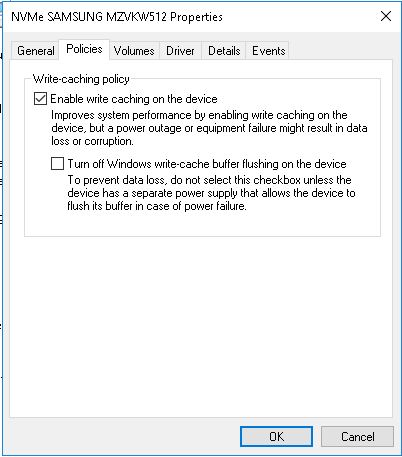
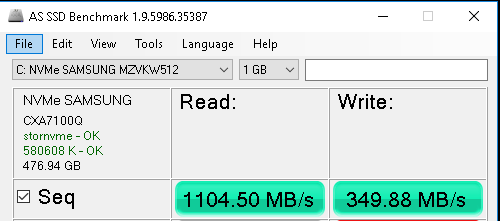
I tested with write caching and write cache buffer flushing disabled
I then tested with write caching enabled and write-cache buffer flushing disabled.
I would be interested to hear for you so please do post your feedback or questions.
Disclaimer: Please ensure that you have and maintain a full backup of all your data before making any changes to your system. These changes may make your system more susceptible to data loss should a power failure occur whilst your system is in operation.
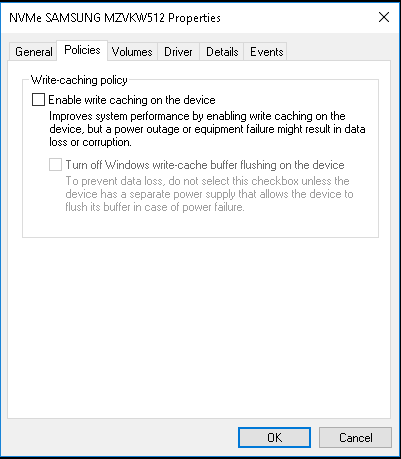
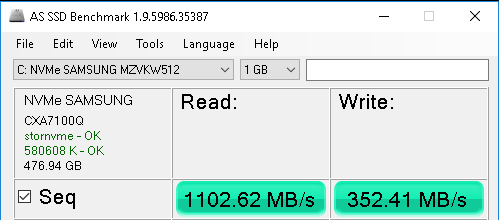
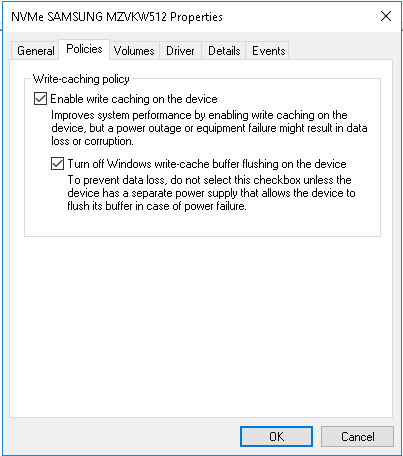

Wow I just tried your tip and my write speed went up from 300MB/s to 1179MB/s! My mainboard should be able to use the whole bandwith tho because it already got a 32Gbit/s M.2 interface.
Thanks for your help!!!
thanks for the tip it helped me to remove cache issue with my ssd. this was wat I was looking for.
Thanks dude totally helped.
Crazy, this made me go for 99 MB to 1500!
thanks,
This is on my lenovo P50 laptop
Wow. Thank you so much for this post. I was struggling with new HP ZBook which has Toshiba SSD drive with this new NVMe technology and I have noticed extremely bad writing speed. I have called IT department in the company I am working in and even HP and they have tried with some new drivers and such a things but noone was able to help me and solve this issues. I have tried this and results are amazing.
My speed two days ago were:
READ
Seq – 1865,38
4K – 28,76
4K-64 Thrd – 72,44
Acc.time – 0,255
WRITE
Seq – 110,23
4K – 1,65
4K-64 Thrd – 1,88
Acc.time – 2,381
After this change my speed is now:
READ
Seq – 1996,20
4K – 28,07
4K-64 Thrd – 612,96
Acc.time – 0,162
WRITE
Seq – 809,76
4K – 137,96
4K-64 Thrd – 521,12
Acc.time – 0,024
Huge difference as you can see. Thanks again.
Alex