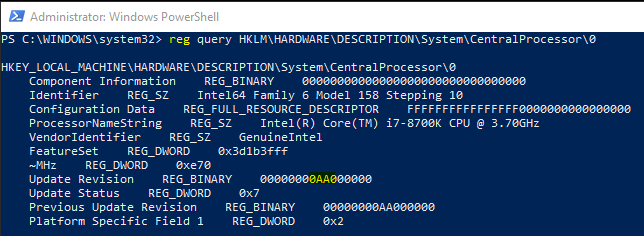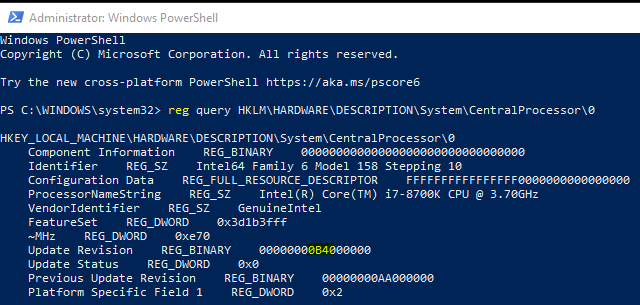nks to Motherboard BIOS Updates to Enable Resizable BAR Support for use with NVIDIA RTX 3000 Series GPUs
MSI Motherboards
MSI Z370 SLI PLUS
Minimum BIOS Version Required: 7B46vAB3(Beta version)
Description:
– Windows 11 Supported.
– Support Re-size Bar function
https://download.msi.com/bos_exe/mb/7B46vAB3.zip
MSI Z370 TOMAHAWK
Minimum BIOS Version Required: 7B47v1B3(Beta version)
Description:
– Windows 11 Supported
– Support Re-size Bar function
https://download.msi.com/bos_exe/mb/7B47v1B3.zip
MSI Z370 KRAIT GAMING
Minimum BIOS Version Required: 7B46v1C3(Beta version)
Description:
– Windows 11 Supported.
– Support Re-size Bar function
https://download.msi.com/bos_exe/mb/7B46v1C3.zip
MSI Z370 GAMING PRO CARBON AC
Minimum BIOS Version Required: 7B45vAC3(Beta version)
Description:
– Windows 11 Supported.
– Support Re-size Bar function
https://download.msi.com/bos_exe/mb/7B45vAC3.zip
MSI Z370 GAMING M5
Minimum BIOS Version Required: 7B58v1B4(Beta version)
Description:
– Windows 11 Supported.
– Support Re-size Bar function
https://download.msi.com/bos_exe/mb/7B58v1B4.zip
MSI Z370 GODLIKE GAMING
Minimum BIOS Version Required: 7A98vAC3(Beta version)
Description:
– Windows 11 Supported.
– Support Re-size Bar function
https://download.msi.com/bos_exe/mb/7A98vAC3.zip
Gigabyte Motherboards
Gigabyte Z370 AORUS ULTRA GAMING WIFI-OP (rev. 1.0)
Minimum BIOS Version Required: F15b
Enable Resizable Base-Address Register (Resizable-BAR) option to enhance GPU performance.
https://download.gigabyte.com/FileList/BIOS/mb_bios_z370-aorus-ultra-gaming-wifi-op_f15b.zip?v=e13e0317a9ee78d8fc9db7bb48a17031
Gigabyte Z370 AORUS ULTRA GAMING 2.0-OP (rev. 1.0)
Minimum BIOS Version Required: F15d
Enable Resizable Base-Address Register (Resizable-BAR) option to enhance GPU performance.
https://download.gigabyte.com/FileList/BIOS/mb_bios_z370-aorus-ultra-gaming-2.0-op_f15d.zip?v=df7f9fd39b384858e2021f4159937d11
Gigabyte Z370 AORUS GAMING 7-OP (rev. 1.0)
Minimum BIOS Version Required: F15b
Enable Resizable Base-Address Register (Resizable-BAR) option to enhance GPU performance.
https://download.gigabyte.com/FileList/BIOS/mb_bios_z370-aorus-gaming-7-op_f15b.zip?v=5220774396ae0d0594808416bf9b1fcc
Gigabyte Z370 AORUS Gaming 7 (rev. 1.0)
Minimum BIOS Version Required: F15b
Enable Resizable Base-Address Register (Resizable-BAR) option to enhance GPU performance.
https://download.gigabyte.com/FileList/BIOS/mb_bios_z370-aorus-gaming-7_f15b.zip?v=7f760009f06b070c9b4714703b607268
Gigabyte Z370 AORUS ULTRA GAMING 2.0 (rev. 1.0)
Minimum BIOS Version Required: F15b
Enable Resizable Base-Address Register (Resizable-BAR) option to enhance GPU performance.
https://download.gigabyte.com/FileList/BIOS/mb_bios_z370-aorus-ultra-gaming-2.0_f15b.zip?v=1f4da71f410882bfb433fb13351c2e2c
Gigabyte Z370 AORUS ULTRA GAMING WIFI (rev. 1.0)
Minimum BIOS Version Required: F15b
Enable Resizable Base-Address Register (Resizable-BAR) option to enhance GPU performance.
https://download.gigabyte.com/FileList/BIOS/mb_bios_z370-aorus-ultra-gaming-wifi_f15b.zip?v=6acf197babcf2d3e19f4857573b8ce24
Gigabyte Z370 UD3H (rev. 1.0)
Minimum BIOS Version Required: F15b
Enable Resizable Base-Address Register (Resizable-BAR) option to enhance GPU performance
https://download.gigabyte.com/FileList/BIOS/mb_bios_z370-ud3h_f15b.zip?v=36e50fd692486dca89f40882c2e964b3
Gigabyte Z370M DS3H (rev. 1.0)
Minimum BIOS Version Required: F14c
Enable Resizable Base-Address Register (Resizable-BAR) option to enhance GPU performance
https://download.gigabyte.com/FileList/BIOS/mb_bios_z370m-ds3h_f14c.zip?v=0ff27f3e383e68c7a20b1d84abe37206