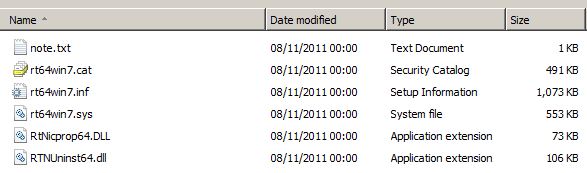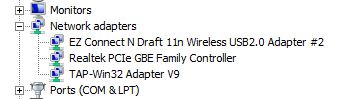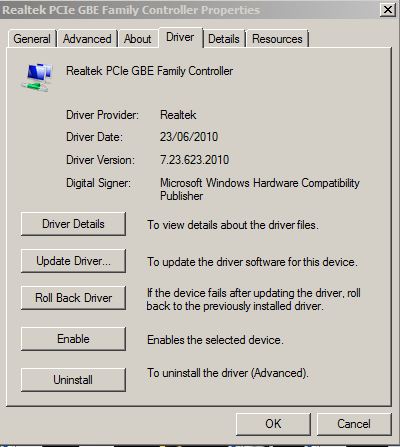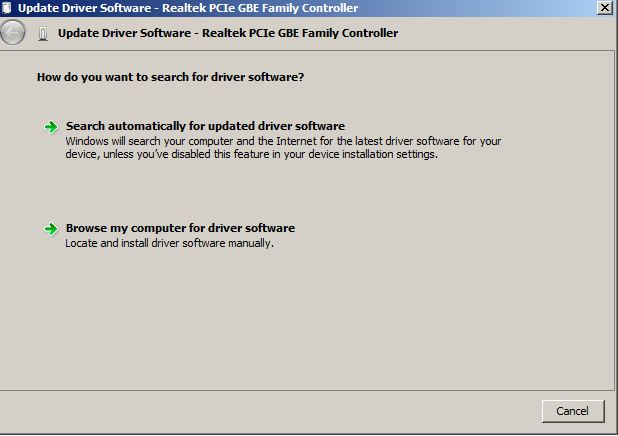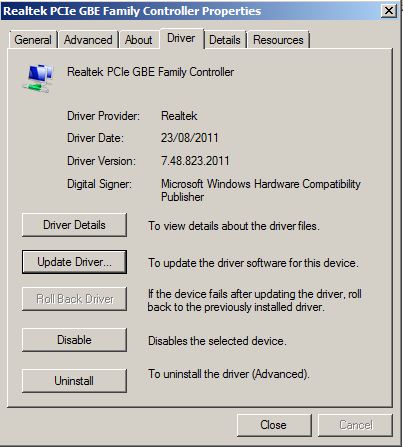Tcpip.sys – Pre Service Pack 2 Revision History for Windows Server 2008 R2 SP1, Windows 7 SP1 and Windows Small Business Server 2011 (SBS 2011)
05-Feb-2014 – 6.1.7601.22590 – Tcpip.sys – x86/x64 – http://support.microsoft.com/kb/2918550 – Computer leaks nonpaged pool memory when IPSEC traffic is configured to use AuthIP without encryption in Windows
05-Nov-2013 – 6.1.7601.22502 – Tcpip.sys – x86/x64 – http://support.microsoft.com/kb/2905412 – Stop error 0xD1 on a Windows-based computer with multiple processors
10-Oct-2013 – 6.1.7601.22477 – Tcpip.sys – x86/x64 – http://support.microsoft.com/kb/2896146 – Packet loss occurs when MTU is below 576 and PMTU discovery is enabled on your Windows 7 SP1 or Windows Server 2008 R2 SP1
09-Oct-2013 – 6.1.7601.22476 – Tcpip.sys – x86/x64 – http://support.microsoft.com/kb/2885980 – FIX: A memory leak condition occurs when the FwpsAllocateCloneNetBufferlist() API is called
08-Sep-2013 – 6.1.7601.18254 – Tcpip.sys – x86/x64 – http://support.microsoft.com/kb/2885980 – FIX: A memory leak condition occurs when the FwpsAllocateCloneNetBufferlist() API is called
06-Sep-2013 – 6.1.7601.22443 – Tcpip.sys – x86/x64 – http://support.microsoft.com/kb/2885978 – 0x0000007F Stop error on a Windows-based computer
04-Sep-2013 – 6.1.7601.22441 – Tcpip.sys – x86/x64 – http://support.microsoft.com/kb/2885976 – User application freezes on a Windows-based computer that uses the WFP
04-Sep-2013 – 6.1.7601.18251 – Tcpip.sys – x86/x64 – http://support.microsoft.com/kb/2885976 – User application freezes on a Windows-based computer that uses the WFP
13-Jul-2013 – 6.1.7601.22383 – Tcpip.sys – x86/x64 – http://support.microsoft.com/kb/2871565 – “C000021B” error when you inject an NBL that contains multiple net buffers in Windows 7 SP1 or Windows Server 2008 R2 SP1
13-Jul-2013 – 6.1.7601.18209 – Tcpip.sys – x86/x64 – http://support.microsoft.com/kb/2871565 – “C000021B” error when you inject an NBL that contains multiple net buffers in Windows 7 SP1 or Windows Server 2008 R2 SP1
06-Jul-2013 – 6.1.7601.22378 – Tcpip.sys – x86/x64 – http://support.microsoft.com/kb/2868623 – MS13-065: Vulnerability in ICMPv6 could allow denial of service: August 13, 2013
06-Jul-2013 – 6.1.7601.18203 – Tcpip.sys – x86/x64 – http://support.microsoft.com/kb/2868623 – MS13-065: Vulnerability in ICMPv6 could allow denial of service: August 13, 2013
11-Jan-2013 – 6.1.7601.22215 – Tcpip.sys – x86/x64 – http://support.microsoft.com/kb/2524732 – An IPsec connection to back-end databases from a WTT application times out in Windows 7 or in Windows Server 2008 R2
10-Jan-2013 – 6.1.7601.22214 – Tcpip.sys – x86/x64 – http://support.microsoft.com/kb/2459530 – Event ID 5719 and event ID 1129 may be logged when a non-Microsoft DHCP Relay Agent is used
10-Jan-2013 – 6.1.7601.18048 – Tcpip.sys – x86/x64 – http://support.microsoft.com/kb/2459530 – Event ID 5719 and event ID 1129 may be logged when a non-Microsoft DHCP Relay Agent is used
04-Jan-2013 – 6.1.7601.22209 – Tcpip.sys – x86/x64 – http://support.microsoft.com/kb/2790655 – MS13-018: Vulnerability in TCP/IP could allow denial of service: February 12, 2013
03-Jan-2013 – 6.1.7601.18042 – Tcpip.sys – x86/x64 – http://support.microsoft.com/kb/2790655 – MS13-018: Vulnerability in TCP/IP could allow denial of service: February 12, 2013
30-Nov-2012 – 6.1.7601.22177 – Tcpip.sys – x86/x64 – http://support.microsoft.com/kb/2789968 – “0x000000D1” Stop error after you install the WDK WFP “inspect” sample in Windows 7 or Windows Server 2008 R2
29-Nov-2012 – 6.1.7601.22176 – Tcpip.sys – x86/x64 – http://support.microsoft.com/kb/2789397 – Data corruption and network issues when you run a WFP-based application on a computer that is running Windows
29-Nov-2012 – 6.1.7601.22176 – Tcpip.sys – x86/x64 – http://support.microsoft.com/kb/2789378 – Memory leak when an application uses the FwpsNetBufferListAssociateContext0 function in Windows 7 or Windows Server 2008 R2
29-Nov-2012 – 6.1.7601.22176 – Tcpip.sys – x86/x64 – http://support.microsoft.com/kb/2788573 – “0x00000050” Stop error when you run a WFP-based application to register a callout routine in Windows 7 or Windows Server 2008 R2
29-Nov-2012 – 6.1.7601.22176 – Tcpip.sys – x64 – http://support.microsoft.com/kb/2787847 – “0x000000D1” Stop error when a storage array is attached to a network environment and running Windows Server 2008 R2
29-Nov-2012 – 6.1.7601.18014 – Tcpip.sys – x86/x64 – http://support.microsoft.com/kb/2789397 – Data corruption and network issues when you run a WFP-based application on a computer that is running Windows
29-Nov-2012 – 6.1.7601.18014 – Tcpip.sys – x86/x64 – http://support.microsoft.com/kb/2789378 – Memory leak when an application uses the FwpsNetBufferListAssociateContext0 function in Windows 7 or Windows Server 2008 R2
29-Nov-2012 – 6.1.7601.18014 – Tcpip.sys – x64 – http://support.microsoft.com/kb/2787847 – “0x000000D1” Stop error when a storage array is attached to a network environment and running Windows Server 2008 R2
28-Nov-2012 – 6.1.7601.22175 – Tcpip.sys – x86/x64 – http://support.microsoft.com/kb/2785146 – Data is corrupted when there is insufficient memory on a Windows-based computer
23-Nov-2012 – 6.1.7601.22172 – Tcpip.sys – x86/x64 – http://support.microsoft.com/kb/2741850 – TCP SACK option is always set to “true” after you enable the TCP/IP Offloading feature in Windows 7 or in Windows Server 2008 R2
18-Oct-2012 – 6.1.7601.22137 – Tcpip.sys – x86/x64 – https://support.microsoft.com/kb/2775511 – An enterprise hotfix rollup is available for Windows 7 SP1 and Windows Server 2008 R2 SP1
03-Oct-2012 – 6.1.7601.22124 – Tcpip.sys – x86/x64 – http://support.microsoft.com/kb/2750841 – An IPv6 readiness update is available for Windows 7 and for Windows Server 2008 R2
03-Oct-2012 – 6.1.7601.17964 – Tcpip.sys – x86/x64 – http://support.microsoft.com/kb/2750841 – An IPv6 readiness update is available for Windows 7 and for Windows Server 2008 R2
12-Sep-2012 – 6.1.7601.22112 – Tcpip.sys – x86/x64 – http://support.microsoft.com/kb/2754804 – FTP client does not establish a passive-mode FTP connection to an IPv4 FTP server in Windows 7 or in Windows Server 2008 R2
12-Sep-2012 – 6.1.7601.17954 – Tcpip.sys – x86/x64 – http://support.microsoft.com/kb/2754804 – FTP client does not establish a passive-mode FTP connection to an IPv4 FTP server in Windows 7 or in Windows Server 2008 R2
06-Sep-2012 – 6.1.7601.22108 – Tcpip.sys – x86/x64 – http://support.microsoft.com/kb/2738401 – Raw packet is discarded after a UDP broadcast packet is received on a computer that is running Windows 7 or Windows Server 2008 R2
20-Jul-2012 – 6.1.7601.22067 – Tcpip.sys – x86/x64 – http://support.microsoft.com/kb/2735855 – Network connection is slow when you run a WFP-based application on a computer that is running Windows 7 or Windows Server 2008 R2
20-Jul-2012 – 6.1.7601.17911 – Tcpip.sys – x86/x64 – http://support.microsoft.com/kb/2735855 – Network connection is slow when you run a WFP-based application on a computer that is running Windows 7 or Windows Server 2008 R2
14-Jul-2012 – 6.1.7601.22056 – Tcpip.sys – x86/x64 – http://support.microsoft.com/kb/2727330 – Default gateway is set to 0.0.0.0 if you start a Windows 7-based or Windows Server 2008 R2-based computer from an iSCSI boot device
14-Jul-2012 – 6.1.7601.17900 – Tcpip.sys – x86/x64 – http://support.microsoft.com/kb/2727330 – Default gateway is set to 0.0.0.0 if you start a Windows 7-based or Windows Server 2008 R2-based computer from an iSCSI boot device
09-Jul-2012 – 6.1.7601.22047 – Tcpip.sys – x86/x64 – http://support.microsoft.com/kb/2733445 – Incorrect time is displayed in a device that uses ICMP to synchronize time information with a Windows 7-based or Windows Server 2008 R2-based computer
09-Jun-2012 – 6.1.7601.22015 – Tcpip.sys – x86/x64 – http://support.microsoft.com/kb/2722392 – “0x000000F4” Stop error when you run the Device Fundamental tests in Windows 7 or in Windows Server 2008 R2
30-Mar-2012 – 6.1.7601.21954 – Tcpip.sys – x86/x64 – http://support.microsoft.com/kb/2688338 – MS12-032: Vulnerability in TCP/IP could allow elevation of privilege: May 8, 2012
30-Mar-2012 – 6.1.7601.17802 – Tcpip.sys – x86/x64 – http://support.microsoft.com/kb/2688338 – MS12-032: Vulnerability in TCP/IP could allow elevation of privilege: May 8, 2012
09-Mar-2012 – 6.1.7601.21939 – Tcpip.sys – x86/x64 – http://support.microsoft.com/kb/2665206 – Slow performance when you enable IPsec encryption on a specific TCP port number in Windows 7 or in Windows Server 2008 R2
11-Feb-2012 – 6.1.7601.21921 – Tcpip.sys – x86/x64 – http://support.microsoft.com/kb/2675785 – Data transfer speed is slow in Windows 7 or in Windows Server 2008 R2
01-Feb-2012 – 6.1.7601.21912 – Tcpip.sys – x86/x64 – http://support.microsoft.com/kb/2665809 – You cannot exclude ports by using the ReservedPorts registry key in Windows Server 2008 or in Windows Server 2008 R2
07-Jan-2012 – 6.1.7601.21893 – Tcpip.sys – x86/x64 – http://support.microsoft.com/kb/2553549 – All the TCP/IP ports that are in a TIME_WAIT status are not closed after 497 days from system startup in Windows Vista, in Windows 7, in Windows Server 2008 and in Windows Server 2008 R2
03-Jan-2012 – 6.1.7601.21889 – Tcpip.sys – x86/x64 – http://support.microsoft.com/kb/2661010 – IP packets are not routed through a Windows Server 2008 R2–based LAN router in a VLAN environment
21-Dec-2011 – 6.1.7601.21881 – Tcpip.sys – x86/x64 – http://support.microsoft.com/kb/2639793 – “0x000000C2” Stop error occurs when you use IPsec on a computer that is running Windows Server 2008, Windows Vista, Windows Server 2008 R2 or Windows 7 in a network that uses IPsec NAT-T security
02-Nov-2011 – 6.1.7601.21853 – Tcpip.sys – x86/x64 – http://support.microsoft.com/kb/2639824 – Multicast packets are dropped in Windows 7 or in Windows Server 2008 R2
06-Oct-2011 – 6.1.7601.21833 – Tcpip.sys – x86/x64 – http://support.microsoft.com/kb/2621067 – The first-returned IP address is incorrect when you use the getaddrinfo function on a multi-homed computer that is running Windows Vista, Windows Server 2008, Windows 7, or Windows Server 2008 R2
01-Oct-2011 – 6.1.7601.21830 – Tcpip.sys – x86/x64 – http://support.microsoft.com/kb/2582281 – Slow failover operation if no router exists between the cluster and an application server
29-Sep-2011 – 6.1.7601.21828 – Tcpip.sys – x86/x64 – http://support.microsoft.com/kb/2588516 – MS11-083: Vulnerability in TCP/IP could allow remote code execution: November 8, 2011
13-Aug-2011 – 6.1.7601.21789 – Tcpip.sys – x86/x64 – http://support.microsoft.com/kb/2582284 – New VPN connections establish a session that has a smaller MTU value than expected in Windows Server 2008 R2 or in Windows 7
13-Aug-2011 – 6.1.7601.21789 – Tcpip.sys – x86/x64 – http://support.microsoft.com/kb/2459530 – Event ID 5719 and event ID 1129 may be logged when a non-Microsoft DHCP Relay Agent is used
12-Jul-2011 – 6.1.7601.21768 – Tcpip.sys – x86/x64 – http://support.microsoft.com/kb/2570170 – Performance issue when you enable the AuthNoEncap policy to handle large payloads in a network environment in Windows 7 or in Windows Server 2008 R2
18-Jun-2011 – 6.1.7601.21751 – Tcpip.sys – x86/x64 – http://support.microsoft.com/kb/2569391 – IPv6 DAD state does not switch back to Preferred state from Deprecated state in Windows Vista, in Windows Server 2008, in Windows 7, or in Windows Server 2008 R2
25-May-2011 – 6.1.7601.21734 – Tcpip.sys – x86/x64 – http://support.microsoft.com/kb/2469100 – Manually added route table entries are deleted unexpectedly when you delete an additional IP address in Windows Vista, in Windows 7, in Windows Server 2008 or in Windows Server 2008 R2
10-May-2011 – 6.1.7601.21724 – Tcpip.sys – x86/x64 – http://support.microsoft.com/kb/2523881 – You cannot establish an IPsec tunnel to a computer that is running Windows 7 or Windows Server 2008 R2 through a NAT device
06-May-2011 – 6.1.7601.21722 – Tcpip.sys – x86/x64 – http://support.microsoft.com/kb/2547057 – IP packets are not routed through a Windows Server 2008 R2–based LAN router in a VLAN environment
22-Apr-2011 – 6.1.7601.21710 – Tcpip.sys – x86/x64 – http://support.microsoft.com/kb/2524732 – An IPsec connection to back-end databases from a WTT application times out in Windows 7 or in Windows Server 2008 R2
19-Mar-2011 – 6.1.7601.21687 – Tcpip.sys – x86/x64 – http://support.microsoft.com/kb/2511305 – Network throughput is not scaled up correctly if high-bandwidth PCI Express adapters and four or more processor sockets are used in Windows Server 2008 R2
19-Mar-2011 – 6.1.7601.21687 – Tcpip.sys – x86/x64 – http://support.microsoft.com/kb/2519736 – Stop error message in Windows Server 2008 R2 SP1 or in Windows 7 SP1: “STOP: 0x0000007F”
19-Mar-2011 – 6.1.7601.21687 – Tcpip.sys – x86/x64 – http://support.microsoft.com/kb/2525390 – The SACK option is always set to “true” even if network adapter does not support SACK for offloaded connections in Windows 7 or in Windows Server 2008 R2
17-Mar-2011 – 6.1.7601.21685 – Tcpip.sys – x86/x64 – http://support.microsoft.com/kb/2519644 – Stop code in the tcpip.sys driver on a computer that is running Windows Server 2008 R2: 0x000000D1
05-Mar-2011 – 6.1.7601.21675 – Tcpip.sys – x86/x64 – http://support.microsoft.com/kb/2470853 – IGMP v1 membership report packets are sent to incorrect destinations on a computer that is running Windows Server 2008, Windows Vista, Windows 7 or Windows Server 2008 R2
20-Jan-2011 – 6.1.7601.21645 – Tcpip.sys – x86/x64 – http://support.microsoft.com/kb/2472264 – You cannot customize some TCP configurations by using the netsh command in Windows Server 2008 R2
17-Jan-2011 – 6.1.7601.21643 – Tcpip.sys – x86/x64 – http://support.microsoft.com/kb/2477730 – The TCP Chimney Offload feature fails on all network adapters in Windows Server 2008 R2 or in Windows 7 if you disable or change the properties of a network adapter
15-Jan-2011 – 6.1.7601.21642 – Tcpip.sys – x86/x64 – http://support.microsoft.com/kb/2465772 – An application or service that uses Winsock API or Winsock Kernel API may randomly stop responding in Windows Server 2008 R2 or in Windows 7
18-Dec-2010 – 6.1.7601.21624 – Tcpip.sys – x86/x64 – http://support.microsoft.com/kb/2465408 – Applications or services cannot update their routing tables after they receive route change notifications in Windows Server 2008 R2 or in Windows 7