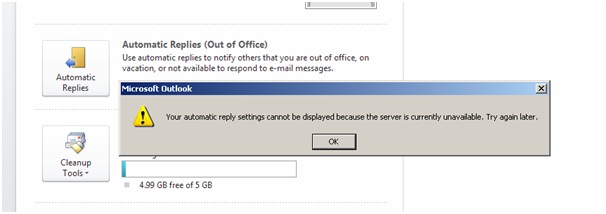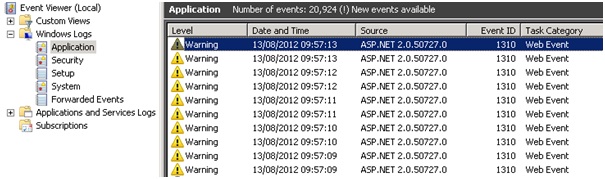Ppcore.dll – Pre Service Pack 2 Revision History for Microsoft PowerPoint 2010 SP1
06-Sep-2013 – 14.0.7109.5000 – Ppcore.dll – x86/x64 – http://support.microsoft.com/kb/2825785 – Description of the PowerPoint 2010 hotfix package (Powerpoint-x-none.msp): October 8, 2013
18-Jul-2013 – 14.0.7105.5000 – Ppcore.dll – x86/x64 – http://support.microsoft.com/kb/2817569 – Description of the PowerPoint 2010 hotfix package (Powerpoint-x-none.msp): August 13, 2013
27-Jun-2013 – 14.0.7102.5004 – Ppcore.dll – x86/x64 – http://support.microsoft.com/kb/2817524 – Description of the PowerPoint 2010 hotfix package (Powerpoint-x-none.msp): July 10, 2013
20-Oct-2012 – 14.0.6129.5000 – Ppcore.dll – x86/x64 – http://support.microsoft.com/kb/2760404 – Description of the PowerPoint 2010 hotfix package (powerpoint-x-none.msp, pptview-x-none.msp): October 30, 2012
20-Oct-2012 – 14.0.6129.5000 – Ppcore.dll – x86/x64 – http://support.microsoft.com/kb/2687555 – Description of the PowerPoint 2010 hotfix package (Powerpoint-x-none.msp): October 30, 2012
15-Aug-2012 – 14.0.6126.5000 – Ppcore.dll – x86/x64 – http://support.microsoft.com/kb/2687346 – Description of the PowerPoint 2010 hotfix package (Powerpoint-x-none.msp, Pptview-x-none.msp): August 28, 2012
08-Jun-2012 – 14.0.6123.5000 – Ppcore.dll – x86/x64 – http://support.microsoft.com/kb/2687274 – Description of the PowerPoint 2010 hotfix package (Oart-x-none.msp,Oartconv-x-none.msp,Powerpoint-x-none.msp): June 26, 2012
08-Jun-2012 – 14.0.6123.5000 – Ppcore.dll – x86/x64 – http://support.microsoft.com/kb/2598346 – Description of the PowerPoint 2010 hotfix package (x86 Powerpoint-x-none.msp, Pptview-x-none.msp, x64 Powerpoint-x-none.msp): June 26, 2012
04-Apr-2012 – 14.0.6120.5000 – Ppcore.dll – x86/x64 – http://support.microsoft.com/kb/2598275 – Description of the PowerPoint 2010 hotfix package (x86 powerpoint-x-none.msp, x64 powerpoint-x-none.msp, pptview-x-none.msp): April 24, 2012
04-Apr-2012 – 14.0.6120.5000 – Ppcore.dll – x86/x64 – http://support.microsoft.com/kb/2598271 – Description of the PowerPoint 2010 hotfix package (Powerpoint-x-none.msp): April 24, 2012
09-Feb-2012 – 14.0.6117.5000 – Ppcore.dll – x86/x64 – http://support.microsoft.com/kb/2597145 – Description of the PowerPoint 2010 hotfix package (x86 Powerpoint-x-none.msp, x64 Powerpoint-x-none.msp, Pptview-x-none.msp): February 28, 2012
18-Nov-2011 – 14.0.6114.5000 – Ppcore.dll – x86/x64 – http://support.microsoft.com/kb/2597062 – Description of the PowerPoint 2010 hotfix package (x86 Powerpoint-x-none.msp, x64 Powerpoint-x-none.msp, Pptview-x-none.msp): December 13, 2011
18-Nov-2011 – 14.0.6114.5000 – Ppcore.dll – x86/x64 – http://support.microsoft.com/kb/2597005 – Description of the PowerPoint 2010 hotfix package (x86 Powerpoint-x-none.msp, x64 Powerpoint-x-none.msp): December 13, 2011
15-Sep-2011 – 14.0.6111.5000 – Ppcore.dll – x86/x64 – http://support.microsoft.com/kb/2553185 – MS11-094: Description of the security update for PowerPoint 2010: December 13, 2011
14-Sep-2011 – 14.0.6111.5000 – Ppcore.dll – x86/x64 – http://support.microsoft.com/kb/2596503 – Description of the PowerPoint 2010 hotfix package (Pptview-x-none.msp, Powerpoint-x-none.msp): October 25, 2011
15-Aug-2011 – 14.0.6109.5000 – Ppcore.dll – x86/x64 – http://support.microsoft.com/kb/2584060 – Description of the PowerPoint 2010 hotfix package (Pptview-x-none.msp, Powerpoint-x-none.msp): August 30, 2011