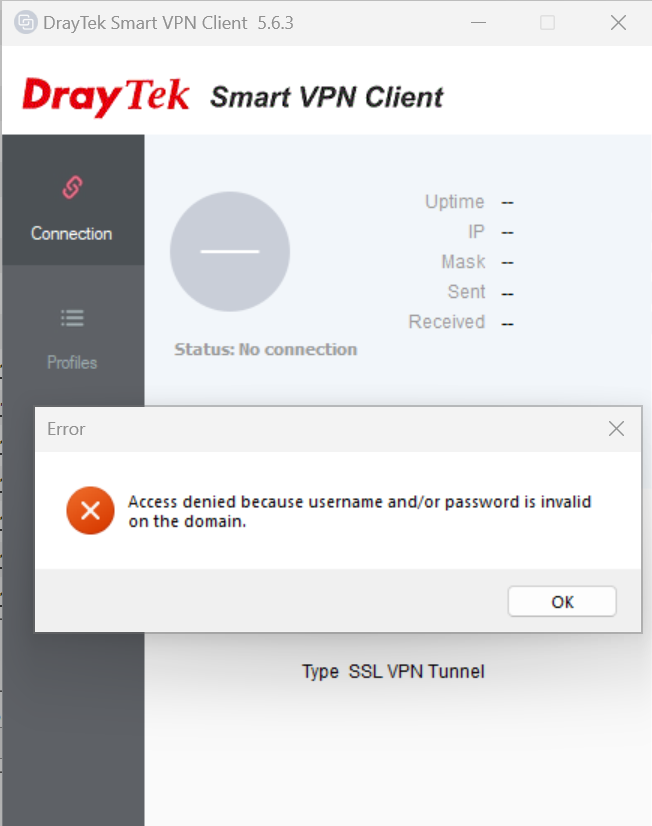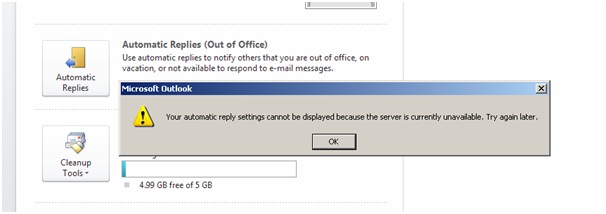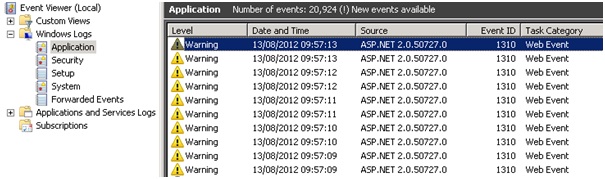I recently faced a strange issue after configuring and trying to connect to an SSL VPN hosted on a DrayTek Router. I initially updated the DrayTek Smart VPN Client to the latest release 5.6.3 which did not resolve the issue. I then decided to change the SSL VPN Users password and identified that the below error was a result of using the £ symbol in the SSL VPN Users password. Once I removed the £ symbol from the password I was able to connect without error. It’s possible that other special characters may cause the same problem so if you also encounter this error I would initially suggest simplifying your password for testing purposes.
Tag Archives: error
Microsoft Outlook Out of Office (OOF) – Server is Currently Unavailable
When you try and use the Out of Office feature in Microsoft Outlook you may recieve the following error message:
Your automatic reply settings cannot be displayed because the server is currently unavailable. Try again later.
When you look at the Application Event Log on you Exchange Server you will see Event ID 1310 logged from Source ASP.NET 2.0.50727.0
Exception information:
Exception type: ConfigurationErrorsException
Exception message: The value for the property ‘maxRequestLength’ is not valid. The error is: The value must be inside the range 0-2097151. (C:\Program Files\Microsoft\Exchange Server\V14\ClientAccess\exchweb\EWS\web.config line 2376)
We need to modify the “web.config” file which can be found here “C:\Program Files\Microsoft\Exchange Server\V14\ClientAccess\exchweb\EWS\” you need to open the “web.config” file using Notepad and then use the “find” feature in notepad to quickly locate the following line in the file
<system.web>
<httpRuntime maxRequestLength=”52428800″ />
The default value is to high “52428800” so you need to change it as follows
<system.web>
<httpRuntime maxRequestLength=”2066661″ />
The final step in resolving the issue is to save the changes you have made to the “web.config” file and restarting the “Default Website” under IIS Manager (Administrative Tools)
Volsnap.sys – Pre Service Pack 2 Revision History for Windows 7 SP1, Windows Server 2008 R2 SP1 and Windows Small Business Server 2011 (SBS 2011)
Volsnap.sys – Pre Service Pack 2 Revision History for Windows 7 SP1, Windows Server 2008 R2 SP1 and Windows Small Business Server 2011 (SBS 2011)
31-Jul-2013 – 6.1.7601.22407 – Volsnap.sys – x64 – http://support.microsoft.com/kb/2871085 – I/O failures occur when you create a snapshot for a large volume in Windows Server 2012 or Windows Server 2008 R2 SP1
31-Jul-2013 – 6.1.7601.18226 – Volsnap.sys – x64 – http://support.microsoft.com/kb/2871085 – I/O failures occur when you create a snapshot for a large volume in Windows Server 2012 or Windows Server 2008 R2 SP1
18-Oct-2012 – 6.1.7601.22137 – Volsnap.sys – x86/x64 – https://support.microsoft.com/kb/2775511 – An enterprise hotfix rollup is available for Windows 7 SP1 and Windows Server 2008 R2 SP1
02-Aug-2012 – 6.1.7601.22077 – Volsnap.sys – x64 – http://support.microsoft.com/kb/2727972 – Cluster node freezes when you restart a computer in a Windows Server 2008 R2 environment
02-Aug-2012 – 6.1.7601.17920 – Volsnap.sys – x64 – http://support.microsoft.com/kb/2727972 – Cluster node freezes when you restart a computer in a Windows Server 2008 R2 environment
11-Jul-2012 – 6.1.7601.22054 – Volsnap.sys – x86/x64 – http://support.microsoft.com/kb/2727941 – “0x00000050” Stop error when you create a volume snapshot in Windows Vista, in Windows Server 2008, in Windows 7 or in Windows Server 2008 R2
01-May-2012 – 6.1.7601.17832 – Volsnap.sys – x86/x64 – http://support.microsoft.com/kb/2708549 – Stop error when you create a VSS snapshot backup in Windows 7 SP1 or in Windows Server 2008 R2 SP1: “fvevol!FveFilterDeviceControl+1d0”
04-Nov-2011 – 6.1.7601.21854 – Volsnap.sys – x86/x64 – http://support.microsoft.com/kb/2708549 – Stop error when you create a VSS snapshot backup in Windows 7 SP1 or in Windows Server 2008 R2 SP1: “fvevol!FveFilterDeviceControl+1d0”
04-Nov-2011 – 6.1.7601.21854 – Volsnap.sys – x86/x64 – http://support.microsoft.com/kb/2632149 – “fvevol!FveFilterDeviceControl+1d0” Stop error when you create a VSS snapshot backup in Windows Server 2008 R2 SP1
04-Nov-2011 – 6.1.7601.21854 – Volsnap.sys – x86/x64 – http://support.microsoft.com/kb/2627052 – Computer randomly stops responding after you use the VSS software provider in Windows Server 2008 R2 or in Windows 7
14-May-2011 – 6.1.7601.21728 – Volsnap.sys – x86/x64 – http://support.microsoft.com/kb/2548124 – “0x0000007E” Stop error when you run a VSS-based backup application in Windows 7 or in Windows Server 2008 R2
25-Feb-2011 – 6.1.7601.21668 – Volsnap.sys – x86/x64 – http://support.microsoft.com/kb/2505454 – The startup process is delayed on a computer that has a large hard disk installed and is running Windows 7 or Windows Server 2008 R2
25-Feb-2011 – 6.1.7601.17567 – Volsnap.sys – x86/x64 – http://support.microsoft.com/kb/2505454 – The startup process is delayed on a computer that has a large hard disk installed and is running Windows 7 or Windows Server 2008 R2
18-Dec-2010 – 6.1.7601.21624 – Volsnap.sys – x86/x64 – http://support.microsoft.com/kb/2460912 – “0x0000007E” or “0x00000050” Stop error when you create snapshots of a volume in Windows Server 2008 R2 or in Windows 7