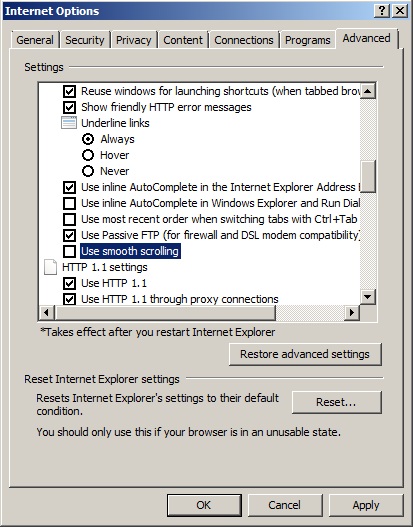Microsoft Windows Server 2008 and Microsoft Windows Server 2008 R2 DNS Server may stop responding to DNS queries and requests from client computers, this issue may occur randomly and when it is occuring the DNS Server stops responding.
This issue occurs because the DNS Server goes into an infinite loop, more information about this issue and a hotfix to address the issue is provided in Microsoft KB 2655960 http://support.microsoft.com/kb/2655960