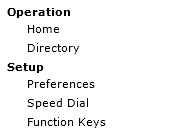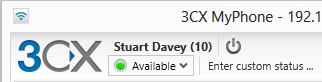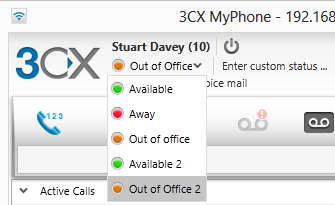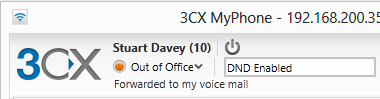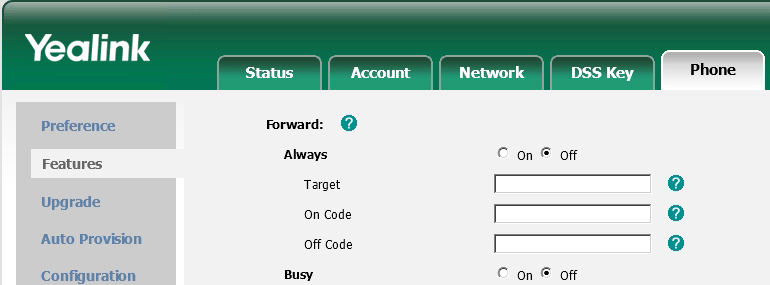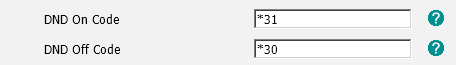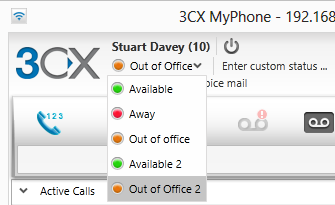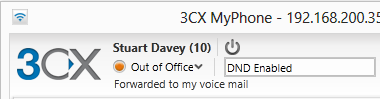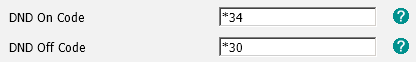How to automatically update your 3CX My Phone Status when DND is Enabled or Disabled on your Yealink Handset
Access your Yealink phones management GUI using a web browser and login. Once you are logged in click on Phone on the top menu bar and then select Features from the left hand menu. Scroll down until you see “DND On Code” and “DND Off Code”

You will find these blank but can occupy them as follows

If you turn on DND on your Yealink handset using the DND Key then the phone will send *31 to the 3CX Phone System and this will update your My Phone Extension Status to Away

If you turn off DND on your Yealink handset using the DND key then the phone will send *30 to the 3CX Phone System and this will update your My Phone Extension Status to Available

You could also use *34 instead of *31 which is called “Out of Office 2” (Custom Profile 2) you can then then enter custom status text next to this profile so that you and others know you have turned on DND rather than just setting your status as Away or Out of Office by changing your status manually in 3CX My Phone.