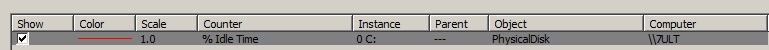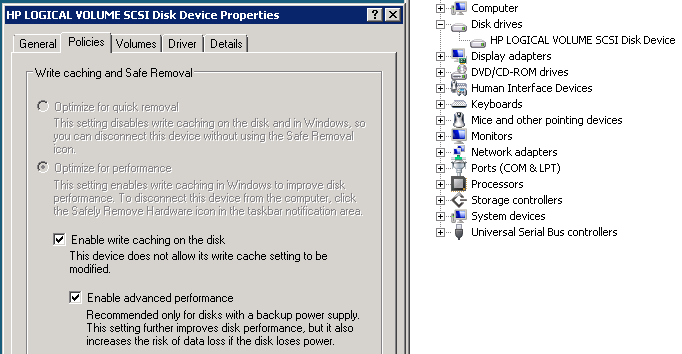Excel.exe – Pre Service Pack 2 Revision History for Excel 2010 SP1
27-Jun-2013 – 14.0.7102.5004 – Excel.exe – x86/x64 – http://support.microsoft.com/kb/2817533 – Description of the Excel 2010 hotfix package (Excel-x-none.msp): July 10, 2013
24-May-2013 – 14.0.7102.5000 – Excel.exe – x86/x64 – http://support.microsoft.com/kb/2817374 – Description of the Excel 2010 hotfix package (Excel-x-none.msp): June 11, 2013
28-Dec-2012 – 14.0.6133.5000 – Excel.exe – x86/x64 – http://support.microsoft.com/kb/2760765 – Description of the Excel 2010 hotfix package (Excel-x-none.msp): February 12, 2013
20-Oct-2012 – 14.0.6129.5000 – Excel.exe – x86/x64 – http://support.microsoft.com/kb/2687607 – Description of the Excel 2010 hotfix package (Excel-x-none.msp; Graph-x-none.msp; Oart-x-none.msp; Oartconv-x-none.msp): October 30, 2012
20-Oct-2012 – 14.0.6129.5000 – Excel.exe – x86/x64 – http://support.microsoft.com/kb/2687606 – Description of the Excel 2010 hotfix package (Excel-x-none.msp; Graph-x-none.msp): October 30, 2012
20-Sep-2012 – 14.0.6126.5003 – Excel.exe – x86/x64 – http://support.microsoft.com/kb/2597126 – MS12-076: Description of the security update for Excel 2010: November 13, 2012
19-Jun-2012 – 14.0.6123.5001 – Excel.exe – x86/x64 – http://support.microsoft.com/kb/2598378 – Description of the Excel 2010 hotfix package (Excel-x-none.msp,Graph-x-none.msp): June 26, 2012
19-Jun-2012 – 14.0.6123.5001 – Excel.exe – x86/x64 – http://support.microsoft.com/kb/2598350 – Description of the Excel 2010 hotfix package (Excel-x-none.msp): June 26, 2012
04-Apr-2012 – 14.0.6120.5000 – Excel.exe – x86/x64 – http://support.microsoft.com/kb/2598144 – Description of the Excel 2010 hotfix package (Excel-x-none.msp): April 24, 2012
04-Apr-2012 – 14.0.6120.5000 – Excel.exe – x86/x64 – http://support.microsoft.com/kb/2598143 – Description of the Excel 2010 hotfix package (Excel-x-none.msp, Graph-x-none.msp): April 24, 2012
16-Mar-2012 – 14.0.6117.5003 – Excel.exe – x86/x64 – http://support.microsoft.com/kb/2597166 – MS12-030: Description of the security update for Excel 2010: May 8, 2012
09-Feb-2012 – 14.0.6117.5000 – Excel.exe – x86/x64 – http://support.microsoft.com/kb/2597940 – Description of the Excel 2010 hotfix package (Excel-x-none.msp, Graph-x-none.msp): February 28, 2012
12-Dec-2011 – 14.0.6114.5002 – Excel.exe – x86/x64 – http://support.microsoft.com/kb/2597060 – Description of the Excel 2010 hotfix package (Excel-x-none.msp, Oart-x-none.msp): December 16, 2011
12-Dec-2011 – 14.0.6114.5002 – Excel.exe – x86/x64 – http://support.microsoft.com/kb/2597010 – Description of the Excel 2010 hotfix package (x86 Excel-x-none.msp, x64 Excel-x-none.msp, Graph-x-none.msp): December 16, 2011
12-Dec-2011 – 14.0.6114.5002 – Excel.exe – x86/x64 – http://support.microsoft.com/kb/2597009 – Description of the Excel 2010 hotfix package (x86 Excel-x-none.msp, x64 Excel-x-none.msp): December 16, 2011
16-Oct-2011 – 14.0.6112.5000 – Excel.exe – x86/x64 – http://support.microsoft.com/kb/2596494 – Description of the Excel 2010 hotfix package (x86 excel-x-none.msp, x64 excel-x-none.msp): October 25, 2011
15-Aug-2011 – 14.0.6109.5000 – Excel.exe – x86/x64 – http://support.microsoft.com/kb/2553033 – Description of the Excel 2010 hotfix package (x64 excel-x-none.msp, Graph-x-none.msp, x86 excel-x-none.msp, Graph-x-none.msp): August 30, 2011