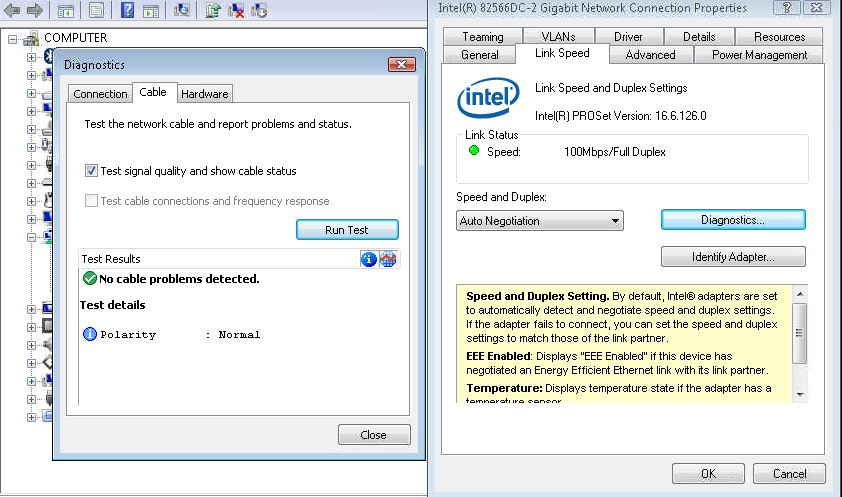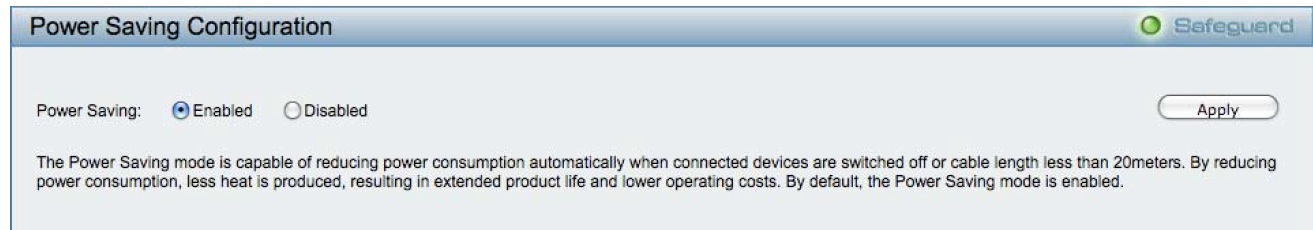32 bit applications that utilise NetBIOS API do not receive connection close notifications in Windows 7 64 Bit Edition, Windows Server 2008 R2 or Windows Small Business Server 2011 and as a result they do not try to re-establish a session. Restarting the application will re-establish the session and recover from the issue.
This issue occurs because when the Netbios.sys driver receives data the driver does not convert the Network Connection Block NCB structure from 64 bit to 32 bit when the session has been dropped. A 32 bit application cannot understand the 64 bit NCB structure which is why the session cannot be re-established.
The Microsoft Knowledgebase article KB 2633667 provides further information on the issue and a Hotfix containing an updated version of the Netbios.sys driver that that corrects this particular issue http://support.microsoft.com/kb/2633667