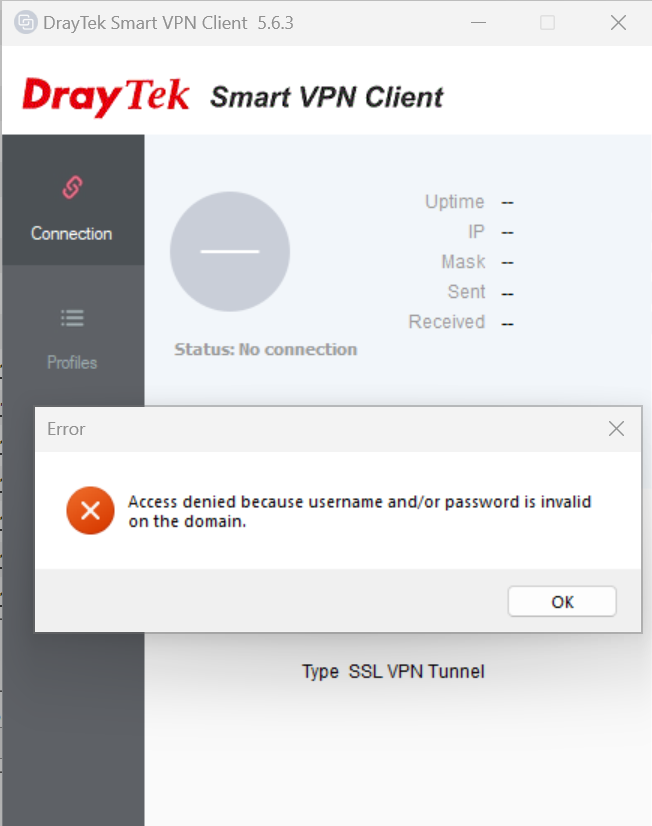I recently faced a strange issue after configuring and trying to connect to an SSL VPN hosted on a DrayTek Router. I initially updated the DrayTek Smart VPN Client to the latest release 5.6.3 which did not resolve the issue. I then decided to change the SSL VPN Users password and identified that the below error was a result of using the £ symbol in the SSL VPN Users password. Once I removed the £ symbol from the password I was able to connect without error. It’s possible that other special characters may cause the same problem so if you also encounter this error I would initially suggest simplifying your password for testing purposes.
Tag Archives: Connection
Sophos Services FQDN and IP Address List
This list includes some of the FQDNs and IP Addresses used by Sophos Services, this may be useful for identifying outgoing traffic and creating web filtering exceptions.
| *.cloudfront.net |
| *.ctr.sophos.com |
| *.hydra.sophos.com |
| *.sophos.com |
| *.sophosupd.com |
| *.sophosupd.net |
| *.sophosxl.net |
| 108.128.21.191 |
| 108.128.75.57 |
| 176.34.202.39 |
| 18.200.140.39 |
| 18.200.233.166 |
| 18.200.76.187 |
| 18.201.4.220 |
| 23.56.184.93 |
| 3.248.161.254 |
| 3.248.236.19 |
| 3.248.239.225 |
| 34.240.132.250 |
| 34.240.132.63 |
| 34.240.70.198 |
| 34.240.87.136 |
| 34.241.47.153 |
| 34.242.175.229 |
| 34.242.189.0 |
| 34.242.190.168 |
| 34.243.109.72 |
| 34.243.155.26 |
| 34.243.46.159 |
| 34.246.1.161 |
| 34.246.93.20 |
| 34.247.133.51 |
| 34.247.19.150 |
| 34.248.0.181 |
| 34.249.116.122 |
| 34.249.16.38 |
| 34.249.213.108 |
| 34.249.56.234 |
| 34.249.75.71 |
| 34.250.177.130 |
| 34.250.201.204 |
| 34.250.232.147 |
| 34.251.0.214 |
| 34.251.206.176 |
| 34.252.99.77 |
| 34.253.34.19 |
| 34.254.24.5 |
| 4.sophosxl.net |
| 46.137.119.69 |
| 46.51.205.49 |
| 52.16.156.95 |
| 52.16.224.248 |
| 52.18.132.38 |
| 52.18.142.239 |
| 52.18.201.121 |
| 52.19.111.54 |
| 52.19.130.35 |
| 52.19.133.193 |
| 52.208.138.248 |
| 52.208.151.187 |
| 52.208.47.80 |
| 52.208.61.137 |
| 52.209.113.230 |
| 52.209.174.16 |
| 52.209.74.179 |
| 52.211.118.19 |
| 52.211.181.255 |
| 52.211.215.132 |
| 52.211.33.11 |
| 52.211.40.77 |
| 52.212.179.152 |
| 52.212.19.181 |
| 52.212.243.39 |
| 52.212.80.79 |
| 52.213.185.15 |
| 52.213.222.108 |
| 52.213.224.21 |
| 52.213.227.181 |
| 52.213.81.142 |
| 52.214.122.237 |
| 52.214.193.2 |
| 52.215.191.67 |
| 52.31.157.236 |
| 52.48.158.77 |
| 52.48.251.68 |
| 52.49.52.52 |
| 52.49.55.251 |
| 52.51.136.43 |
| 52.51.19.238 |
| 54.154.78.113 |
| 54.155.110.171 |
| 54.155.150.168 |
| 54.155.54.127 |
| 54.171.179.249 |
| 54.171.2.113 |
| 54.171.211.242 |
| 54.171.39.210 |
| 54.171.82.87 |
| 54.194.136.103 |
| 54.194.149.107 |
| 54.194.158.193 |
| 54.194.23.13 |
| 54.194.31.233 |
| 54.216.250.187 |
| 54.220.121.131 |
| 54.228.154.173 |
| 54.229.182.239 |
| 54.229.193.103 |
| 54.229.26.205 |
| 54.229.29.253 |
| 54.246.206.153 |
| 54.246.225.42 |
| 54.73.159.85 |
| 54.73.59.214 |
| 54.75.131.11 |
| 54.76.53.13 |
| 54.77.101.166 |
| 54.77.103.108 |
| 54.77.109.237 |
| 54.77.183.40 |
| 54.77.190.39 |
| 54.78.168.73 |
| 54.78.85.182 |
| 63.32.154.88 |
| 63.32.247.92 |
| 63.34.49.237 |
| 63.35.134.40 |
| 99.81.41.145 |
| 99.81.95.11 |
| amazonaws.com |
| api.stn100yul.ctr.sophos.com |
| api-cloudstation-us-east-2.prod.hydra.sophos.com |
| az416426.vo.msecnd.net |
| central.sophos.com |
| cloud.sophos.com |
| cloud-assets.sophos.com |
| d1.sophosupd.com |
| d1.sophosupd.net |
| d2.sophosupd.com |
| d2.sophosupd.net |
| d3.sophosupd.com |
| d3.sophosupd.net |
| dc.services.visualstudio.com |
| dci.sophosupd.com |
| dci.sophosupd.net |
| downloads.sophos.com |
| dzr-api-amzn-eu-west-1-9af7.api-upe.p.hmr.sophos.com |
| dzr-mcs-amzn-eu-west-1-9af7.upe.p.hmr.sophos.com |
| dzr-mcs-amzn-us-west-2-fa88.upe.p.hmr.sophos.com |
| http.00.a.sophosxl.net |
| http.00.s.sophosxl.net |
| id.sophos.com |
| mcs.stn100hnd.ctr.sophos.com |
| mcs.stn100syd.ctr.sophos.com |
| mcs.stn100yul.ctr.sophos.com |
| mcs2.stn100hnd.ctr.sophos.com |
| mcs2.stn100syd.ctr.sophos.com |
| mcs2.stn100yul.ctr.sophos.com |
| mcs2-cloudstation-eu-central-1.prod.hydra.sophos.com |
| mcs2-cloudstation-eu-west-1.prod.hydra.sophos.com |
| mcs2-cloudstation-us-east-2.prod.hydra.sophos.com |
| mcs2-cloudstation-us-west-2.prod.hydra.sophos.com |
| mcs-cloudstation-eu-central-1.prod.hydra.sophos.com |
| mcs-cloudstation-eu-west-1.prod.hydra.sophos.com |
| mcs-cloudstation-us-east-2.prod.hydra.sophos.com |
| mcs-cloudstation-us-west-2.prod.hydra.sophos.com |
| samples.sophosxl.net |
| sdds3.sophosupd.com |
| sdds3.sophosupd.net |
| sdu-feedback.sophos.com |
| sophos.com |
| sophosupd.com |
| sophosxl.net |
| ssp.feedback.sophos.com |
| sus.sophosupd.com |
| sus.sophosupd.net |
| t1.sophosupd.com |
Modem.sys – Pre Service Pack 2 Revision History for Windows 7 SP1, Windows Server 2008 R2 SP1 and Windows Small Business Server 2011 (SBS 2011)
Modem.sys – Pre Service Pack 2 Revision History for Windows 7 SP1, Windows Server 2008 R2 SP1 and Windows Small Business Server 2011 (SBS 2011)
14-Sep-2011 – 6.1.7601.21818 – Modem.sys – x86/x64 – http://support.microsoft.com/kb/2618301 – “Error 633” error message and you cannot establish a dial-up connection after you resume Windows 7 or Windows Server 2008 R2 from sleep or from hibernation
14-Sep-2011 – 6.1.7601.17691 – Modem.sys – x86/x64 – http://support.microsoft.com/kb/2618301 – “Error 633” error message and you cannot establish a dial-up connection after you resume Windows 7 or Windows Server 2008 R2 from sleep or from hibernation
Mstsc.exe – Pre Service Pack 2 Revision History for Windows 7 SP1, Windows Server 2008 R2 SP1 and Windows Small Business Server 2011 (SBS 2011)
Mstsc.exe – Pre Service Pack 2 Revision History for Windows 7 SP1, Windows Server 2008 R2 SP1 and Windows Small Business Server 2011 (SBS 2011)
13-Apr-2013 – 6.1.7601.22298 – Mstsc.exe – x64 – http://support.microsoft.com/kb/2835429 – The taskbar is hidden when a screen resolution of 1366 x 768 is used for a RemoteApp application that is running on Windows Server 2008 R2
15-Feb-2013 – 6.1.7601.22252 – Mstsc.exe – x86/x64 – http://support.microsoft.com/kb/2813347 – MS13-029: Description of the security update for Remote Desktop Connection 7.0 Client: April 9, 2013
10-Jan-2013 – 6.1.7601.22214 – Mstsc.exe – x86/x64 – http://support.microsoft.com/kb/2798286 – RemoteApp application session disconnects from a client computer that is running Windows 7 or Windows Server 2008 R2
10-Oct-2012 – 6.1.7601.22131 – Mstsc.exe – x86/x64 – http://support.microsoft.com/kb/2769372 – Windows Remote Assistance fails in Windows 7 SP1 or Windows Server 2008 R2 SP1
03-Dec-2011 – 6.1.7601.21872 – Mstsc.exe – x86/x64 – http://support.microsoft.com/kb/2648397 – You cannot change an expired user account password in a Remote Desktop session from a client computer that is running Windows 7 or Windows Server 2008 R2
24-Nov-2011 – 6.1.7601.21866 – Mstsc.exe – x86/x64 – http://support.microsoft.com/kb/2617687 – Applications or services that start multiple Remote Desktop Services sessions crash in Windows 7 or in Windows Server 2008 R2
05-Nov-2011 – 6.1.7601.21855 – Mstsc.exe – x86/x64 – http://support.microsoft.com/kb/2614136 – Some windows of a Remote Desktop Services (Terminal Services) RemoteApp application might not be displayed correctly in Windows 7 or in Windows Server 2008 R2
02-Sep-2011 – 6.1.7601.21809 – Mstsc.exe – x86/x64 – http://support.microsoft.com/kb/2585853 – Choppy video playback when you play a high-definition video over a remote desktop connection in Windows 7 or in Windows Server 2008 R2
16-Jul-2011 – 6.1.7601.21772 – Mstsc.exe – x86/x64 – http://support.microsoft.com/kb/2582172 – Remote desktop is not displayed in Full-Screen mode when the screen resolution is 1366× 768 pixels in Windows 7 or in Windows Server 2008 R2
15-Jul-2011 – 6.1.7601.21771 – Mstsc.exe – x86/x64 – http://support.microsoft.com/kb/2579381 – A remote desktop session does not respond to keyboard input or mouse input after it loses the focus in Windows 7 or in Windows Server 2008 R2
23-May-2011 – 6.1.7601.21732 – Mstsc.exe – x86/x64 – http://support.microsoft.com/kb/2522762 – RemoteApp application does not work correctly from RD Web Access in Windows 7 or in Windows Server 2008 R2
23-Mar-2011 – 6.1.7601.21690 – Mstsc.exe – x86/x64 – http://support.microsoft.com/kb/2526629 – The logon message is not displayed correctly when you connect to a RemoteApp application from a computer that has multiple monitors and that is running Windows 7 or Windows Server 2008 R2
19-Mar-2011 – 6.1.7601.21687 – Mstsc.exe – x86/x64 – http://support.microsoft.com/kb/2524668 – The single sign-on feature does not work in Windows 7 or in Windows Server 2008 R2 when you try to start a full remote desktop connection through RD Web Access
19-Mar-2011 – 6.1.7601.21687 – Mstsc.exe – x86/x64 – http://support.microsoft.com/kb/2522743 – You cannot use a calendar control in a RemoteApp application when you use the RDC 7.0 client to connect to the RemoteApp application from a computer that is running Windows 7 or Windows Server 2008 R2
18-Dec-2010 – 6.1.7601.21624 – Mstsc.exe – x86/x64 – http://support.microsoft.com/kb/2446026 – An application that uses the Remote Desktop Connection ActiveX control to provide virtualized sessions crashes in Windows Server 2008 R2 or in Windows 7