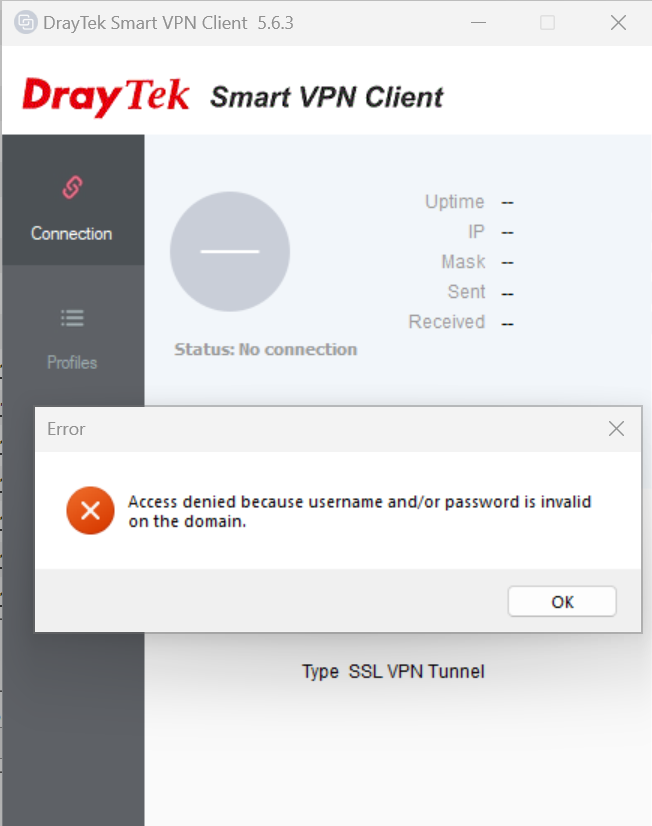I recently faced a strange issue after configuring and trying to connect to an SSL VPN hosted on a DrayTek Router. I initially updated the DrayTek Smart VPN Client to the latest release 5.6.3 which did not resolve the issue. I then decided to change the SSL VPN Users password and identified that the below error was a result of using the £ symbol in the SSL VPN Users password. Once I removed the £ symbol from the password I was able to connect without error. It’s possible that other special characters may cause the same problem so if you also encounter this error I would initially suggest simplifying your password for testing purposes.
Tag Archives: fail
Kerberos.dll – Pre Service Pack 2 Revision History for Windows 7 SP1, Windows Server 2008 R2 SP1 and Windows Small Business Server 2011 (SBS 2011)
Kerberos.dll – Pre Service Pack 2 Revision History for Windows 7 SP1, Windows Server 2008 R2 SP1 and Windows Small Business Server 2011 (SBS 2011)
04-Apr-2015 – 6.1.7601.23017 – Kerberos.dll – x86/x64 – https://support.microsoft.com/en-us/kb/3061518 – MS15-055: Vulnerability in Schannel could allow information disclosure: May 12, 2015
04-Apr-2015 – 6.1.7601.18812 – Kerberos.dll – x86/x64 – https://support.microsoft.com/en-us/kb/3061518 – MS15-055: Vulnerability in Schannel could allow information disclosure: May 12, 2015
29-Jul-2014 – 6.1.7601.22755 – Kerberos.dll – x64 – http://support.microsoft.com/kb/2987849 – Logon fails after you restrict client RPC to DC traffic in Windows Server 2012 R2 or Windows Server 2008 R2
11-Jul-2014 – 6.1.7601.22741 – Kerberos.dll – x86/x64 – http://support.microsoft.com/kb/2982706 – You cannot access network shares after the computer restarts in Windows 8.1 or Windows 7
07-Jul-2014 – 6.1.7601.22736 – Kerberos.dll – x86/x64 – http://support.microsoft.com/kb/2982378 – Microsoft Security Advisory: Update to improve credentials protection and management for Windows 7 and Windows Server 2008 R2: September 9, 2014
07-Jul-2014 – 6.1.7601.18526 – Kerberos.dll – x86/x64 – http://support.microsoft.com/kb/2982378 – Microsoft Security Advisory: Update to improve credentials protection and management for Windows 7 and Windows Server 2008 R2: September 9, 2014
04-Mar-2014 – 6.1.7601.22616 – Kerberos.dll – x86/x64 – https://support.microsoft.com/kb/2871997 – Microsoft Security Advisory: Update to improve credentials protection and management: May 13, 2014
04-Mar-2014 – 6.1.7601.18409 – Kerberos.dll – x86/x64 – https://support.microsoft.com/kb/2871997 – Microsoft Security Advisory: Update to improve credentials protection and management: May 13, 2014
09-May-2013 – 6.1.7601.22320 – Kerberos.dll – x86/x64 – http://support.microsoft.com/kb/2845626 – Cached credentials are not updated when you change your password in Windows
11-Aug-2012 – 6.1.7601.22084 – Kerberos.dll – x86/x64 – http://support.microsoft.com/kb/2743555 – MS12-069: Vulnerability in Kerberos could allow denial of service: October 9, 2012
11-Aug-2012 – 6.1.7601.17926 – Kerberos.dll – x86/x64 – http://support.microsoft.com/kb/2743555 – MS12-069: Vulnerability in Kerberos could allow denial of service: October 9, 2012
10-Jul-2012 – 6.1.7601.22048 – Kerberos.dll – x64 – http://support.microsoft.com/kb/2732595 – Lsass.exe crashes and error code 255 is generated in Windows Server 2008 R2
05-Jul-2012 – 6.1.7601.22045 – Kerberos.dll – x86/x64 – http://support.microsoft.com/kb/2719712 – KDC cannot process an S4U2Self ticket request on a Windows Server 2008 R2-based computer
29-Feb-2012 – 6.1.7601.21932 – Kerberos.dll – x86/x64 – http://support.microsoft.com/kb/2678068 – Remote Assistance invitation fails in an Active Directory environment in Windows 7 or in Windows Server 2008 R2
02-Jul-2011 – 6.1.7601.21762 – Kerberos.dll – x86/x64 – http://support.microsoft.com/kb/2566059 – RC4 pre-authentication failure for the Network Service account in Windows Server 2008 R2 or in Windows 7
11-May-2011 – 6.1.7601.21725 – Kerberos.dll – x86/x64 – http://support.microsoft.com/kb/2526946 – An SSO solution that calls the LsaLogonUser function to pass a KERB_TICKET_LOGON structure for Kerberos authentication does not work in Windows 7 SP1 or in Windows Server 2008 R2 SP1
11-May-2011 – 6.1.7601.17614 – Kerberos.dll – x86/x64 – http://support.microsoft.com/kb/2526946 – An SSO solution that calls the LsaLogonUser function to pass a KERB_TICKET_LOGON structure for Kerberos authentication does not work in Windows 7 SP1 or in Windows Server 2008 R2 SP1
18-Dec-2010 – 6.1.7601.21624 – Kerberos.dll – x86/x64 – http://support.microsoft.com/kb/2425227 – MS11-013: Description of the security update for Kerberos in Windows 7 and in Windows Server 2008 R2: February 8, 2011
17-Dec-2010 – 6.1.7601.17527 – Kerberos.dll – x86/x64 – http://support.microsoft.com/kb/2425227 – MS11-013: Description of the security update for Kerberos in Windows 7 and in Windows Server 2008 R2: February 8, 2011
Srclient.dll – Pre Service Pack 2 Revision History for Windows 7 SP1, Windows Server 2008 R2 SP1 and Windows Small Business Server 2011 (SBS 2011)
Srclient.dll – Pre Service Pack 2 Revision History for Windows 7 SP1, Windows Server 2008 R2 SP1 and Windows Small Business Server 2011 (SBS 2011)
05-May-2012 – 6.1.7601.21988 – Srclient.dll – x86/x64 – http://support.microsoft.com/kb/2732500 – “E_UNEXPECTED 0x8000ffff” error when you try to restore a system by using System Recovery Options in Windows 7
05-May-2012 – 6.1.7601.17836 – Srclient.dll – x86/x64 – http://support.microsoft.com/kb/2732500 – “E_UNEXPECTED 0x8000ffff” error when you try to restore a system by using System Recovery Options in Windows 7
07-Jul-2011 – 6.1.7601.21765 – Srclient.dll – x86/x64 – http://support.microsoft.com/kb/2569601 – Restore operation by using Backup and Restore may fail in Windows 7 SP1 or in Windows Server 2008 R2 SP1
06-Jul-2011 – 6.1.7601.17646 – Srclient.dll – x86/x64 – http://support.microsoft.com/kb/2569601 – Restore operation by using Backup and Restore may fail in Windows 7 SP1 or in Windows Server 2008 R2 SP1