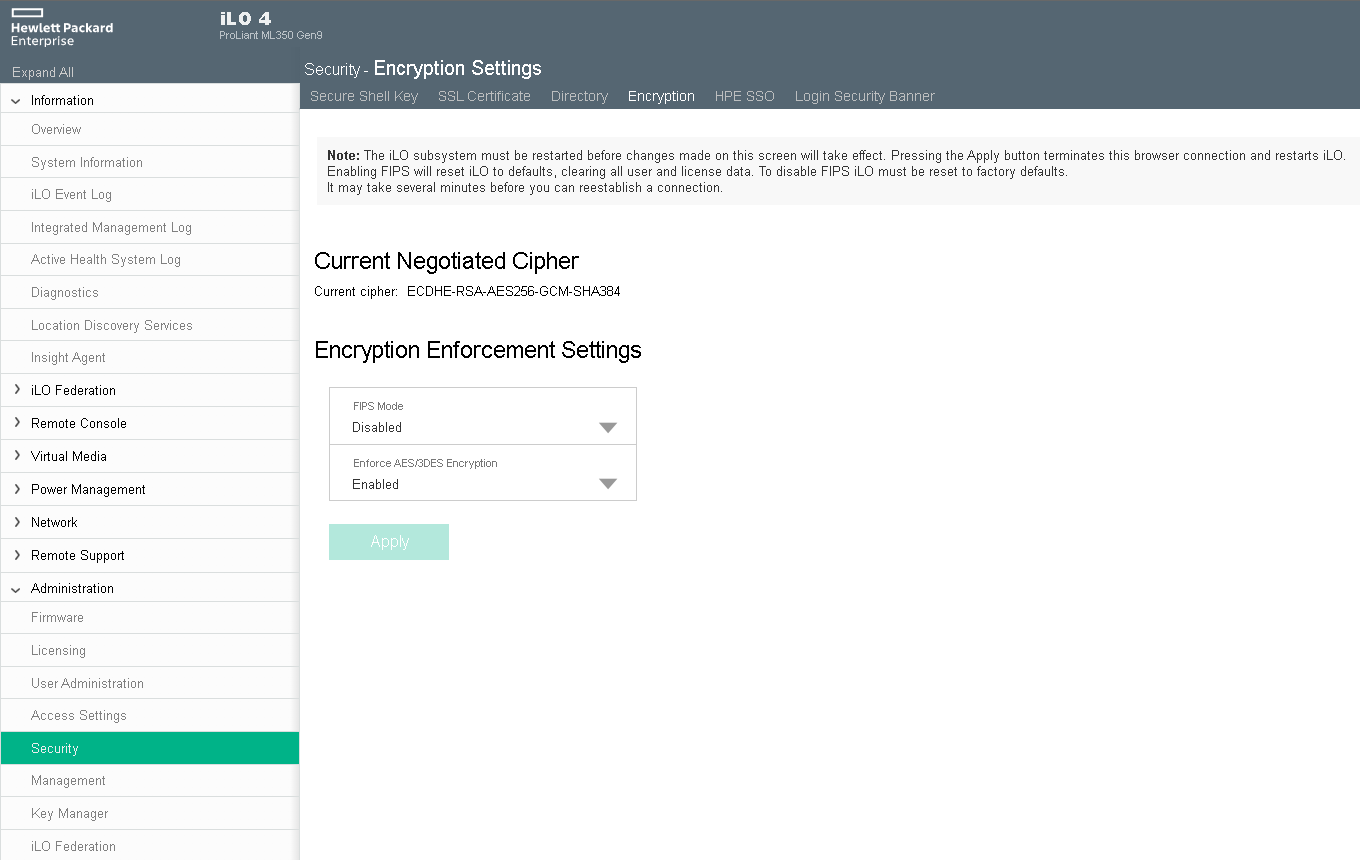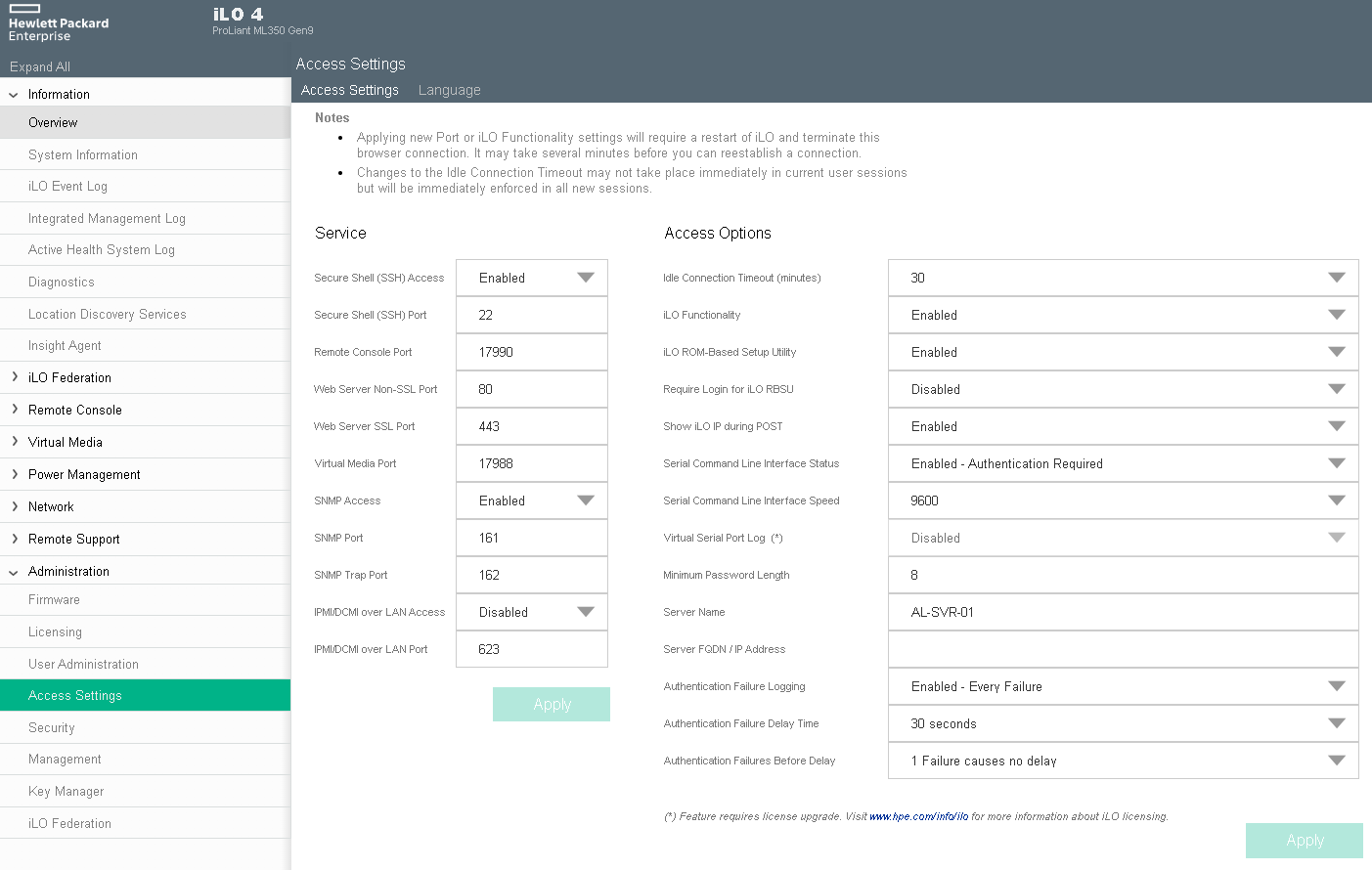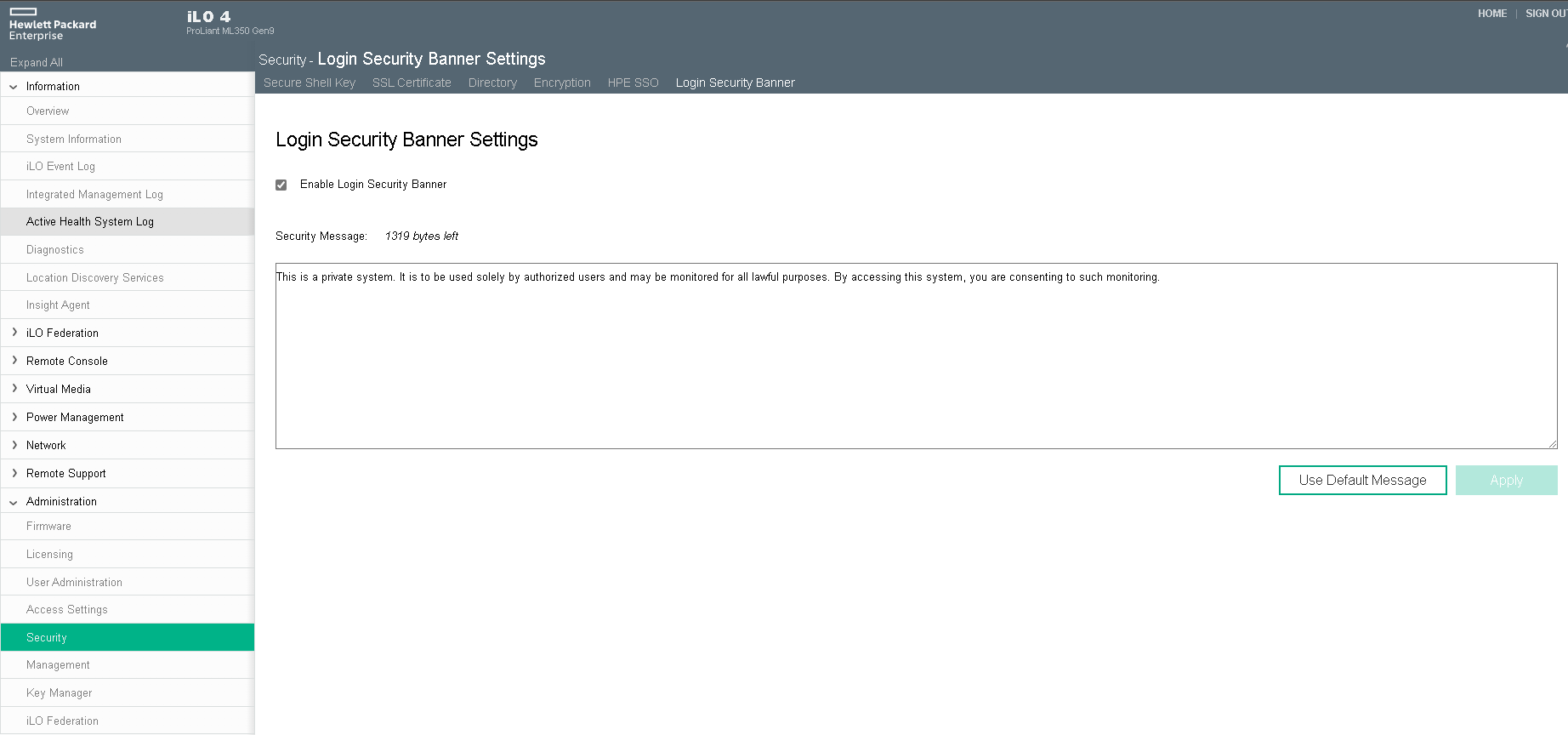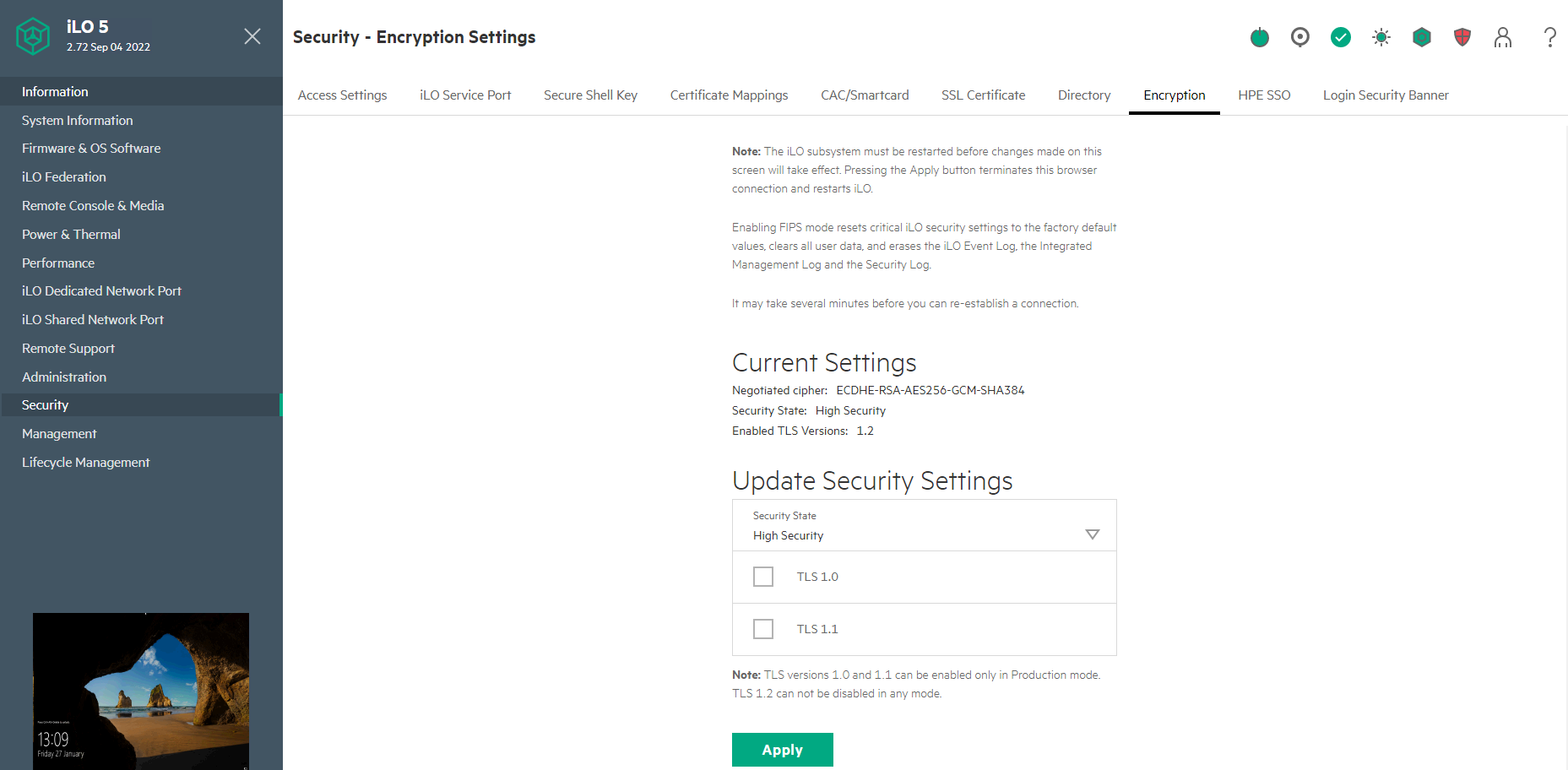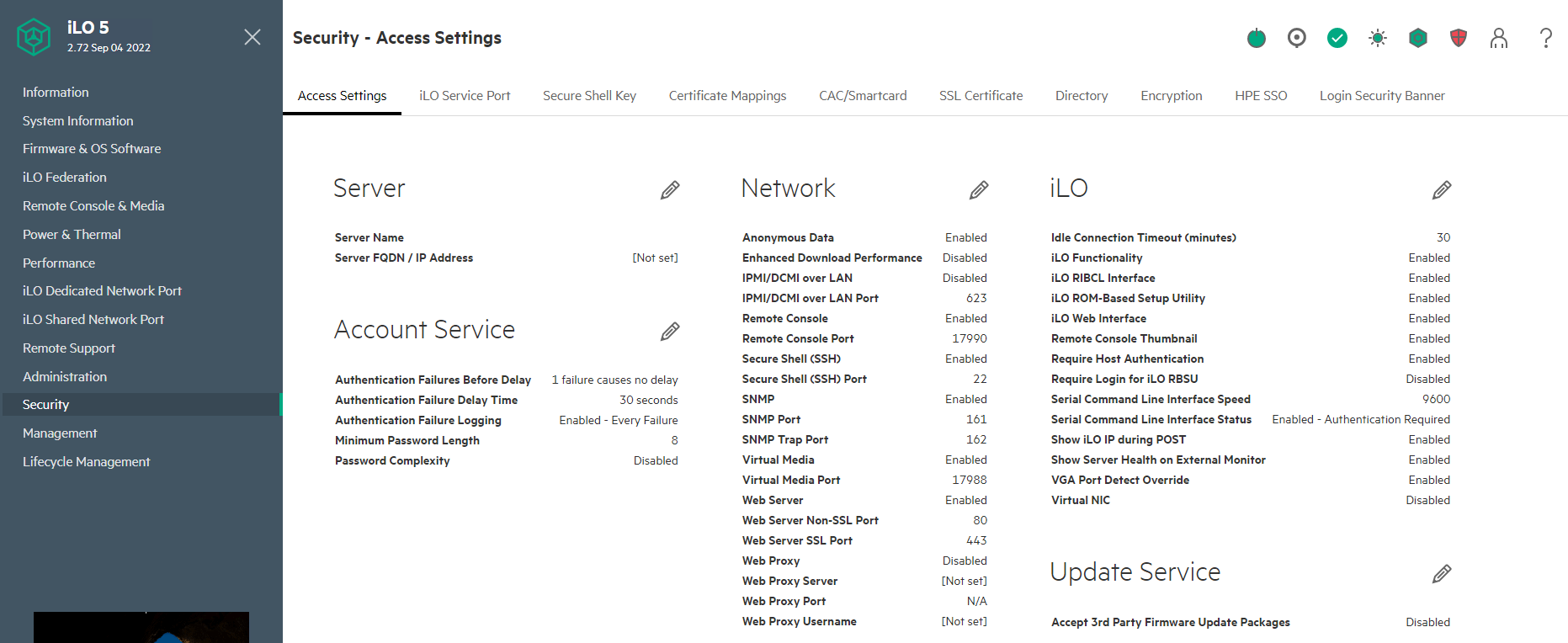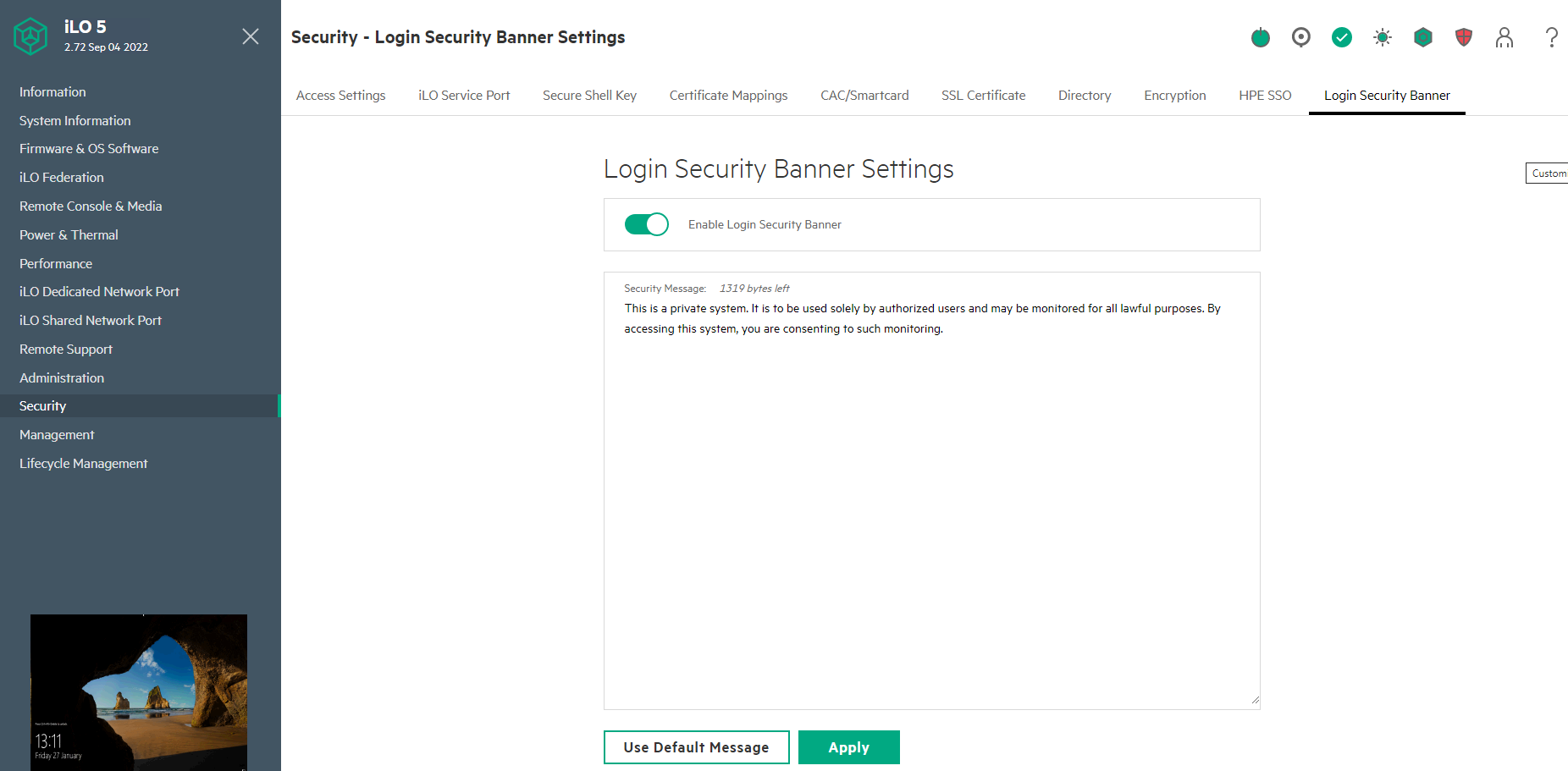Dns.exe – Pre Service Pack 2 Revision History for Windows Server 2008 R2 SP1 and Windows Small Business Server 2011 (SBS 2011)
02-Nov-2013 – 6.1.7601.22500 – Dns.exe – x64 – http://support.microsoft.com/kb/2905363 – Windows DNS server incorrectly parses client computer records
08-Aug-2013 – 6.1.7601.22416 – Dns.exe – x64 – http://support.microsoft.com/kb/2875350 – DNS Server service cannot bind to port 53 in Windows Server 2008 R2 SP1
09-May-2013 – 6.1.7601.22320 – Dns.exe – x64 – http://support.microsoft.com/kb/2847677 – DNS service freezes in Windows Server 2008 R2 SP1
01-May-2013 – 6.1.7601.22313 – Dns.exe – x64 – http://support.microsoft.com/kb/2845145 – A memory leak occurs in the DNS server service after you enable recursion on a server that is running Windows Server 2008 R2
06-Feb-2013 – 6.1.7601.22243 – Dns.exe – x64 – http://support.microsoft.com/kb/2809959 – DNS Server service does not start on a computer that is running Windows Server 2008 R2
07-Jan-2013 – 6.1.7601.22211 – Dns.exe – x64 – http://support.microsoft.com/kb/2550719 – “Name Error 3” error message when you send a query to an EDNS-enabled forwarding DNS server, and the query is resolved by using WINS forward lookup in Windows Server 2008 R2
06-Sep-2012 – 6.1.7601.22108 – Dns.exe – x64 – http://support.microsoft.com/kb/2739005 – DNS response packet is marked as invalid after you enable the EDNS probes feature on a DNS server that is running Windows Server 2008 R2
26-Jul-2012 – 6.1.7601.22071 – Dns.exe – x64 – http://support.microsoft.com/kb/2738597 – TTL values are different when you send two queries for the same SOA record in Windows Server 2008 R2
16-Jun-2012 – 6.1.7601.22024 – Dns.exe – x64 – http://support.microsoft.com/kb/2724183 – Parent DNS servers cannot resolve the names of records from a child domain after you configure DNSSEC for an Active Directory-integrated DNS zone in Windows Server 2008 R2
12-May-2012 – 6.1.7601.21993 – Dns.exe – x64 – http://support.microsoft.com/kb/2712740 – TTL values are different when you send two queries for the same SOA record in Windows Server 2008 R2
27-Dec-2011 – 6.1.7601.21885 – Dns.exe – x64 – http://support.microsoft.com/kb/2647170 – MS12-017: Vulnerability in DNS Server could allow denial of service: March 13, 2012
17-Dec-2011 – 6.1.7601.21879 – Dns.exe – x64 – http://support.microsoft.com/kb/2655960 – DNS server stops responding to DNS queries from client computers in in Windows Server 2003, in Windows Server 2008 or in Windows Server 2008 R2
28-Nov-2011 – 6.1.7601.21867 – Dns.exe – x64 – http://support.microsoft.com/kb/2648326 – “Server Failure” error message and DNS name resolution of external websites fails on a DNS server that is running Windows Server 2008 R2
30-Sep-2011 – 6.1.7601.21829 – Dns.exe – x64 – http://support.microsoft.com/kb/2586946 – You cannot update the name server records for a domain that has a “.no” top-level country code to use Windows Server 2008 R2-based DNS name servers
09-Sep-2011 – 6.1.7601.21814 – Dns.exe – x64 – http://support.microsoft.com/kb/2616861 – DNS Server service does not respond to a CNAME query in the GlobalNames zone correctly in Windows Server 2008 R2
08-Sep-2011 – 6.1.7601.21813 – Dns.exe – x64 – http://support.microsoft.com/kb/2616776 – DNS Server service does not use root hints to resolve external names in Windows Server 2008 R2
21-Jun-2011 – 6.1.7601.21754 – Dns.exe – x64 – http://support.microsoft.com/kb/2562485 – MS11-058: Vulnerabilities in DNS Server could allow remote code execution: August 9, 2011
20-May-2011 – 6.1.7601.21731 – Dns.exe – x64 – http://support.microsoft.com/kb/2408181 – AAAA record of a Windows Server 2008 or of a Windows Server 2008 R2 domain controller is deleted automatically if the domain controller uses an Active Directory–integrated zone and has a Microsoft 6to4 adapter
19-May-2011 – 6.1.7601.21730 – Dns.exe – x64 – http://support.microsoft.com/kb/2548145 – The size of the Active Directory increases rapidly on a Windows Server 2003-based or Windows Server 2008 R2-based domain controller that hosts the DNS Server role
14-May-2011 – 6.1.7601.21728 – Dns.exe – x64 – http://support.microsoft.com/kb/2549656 – DNS Server service randomly cannot resolve external names and returns a “Server Failure” error if IPv6 is disabled in Windows Server 2008 R2
11-May-2011 – 6.1.7601.21725 – Dns.exe – x64 – http://support.microsoft.com/kb/2550719 – “Name Error 3” error message when you send a query to an EDNS-enabled forwarding DNS server, and the query is resolved by using WINS forward lookup in Windows Server 2008 R2
23-Mar-2011 – 6.1.7601.21690 – Dns.exe – x64 – http://support.microsoft.com/kb/983534 – Performance of the DNS Server service keeps decreasing under a heavy load situation in Windows Server 2008 R2
22-Mar-2011 – 6.1.7601.21689 – Dns.exe – x64 – http://support.microsoft.com/kb/2508835 – DNS Server service does not resolve some external DNS names after it works for a while in Windows Server 2008 R2
13-Jan-2011 – 6.1.7601.21640 – Dns.exe – x64 – http://support.microsoft.com/kb/2495375 – DNS does not respond to a request for a SPF (TXT) DNS record correctly in Windows Server 2008 R2 if the record is larger than 512 bytes