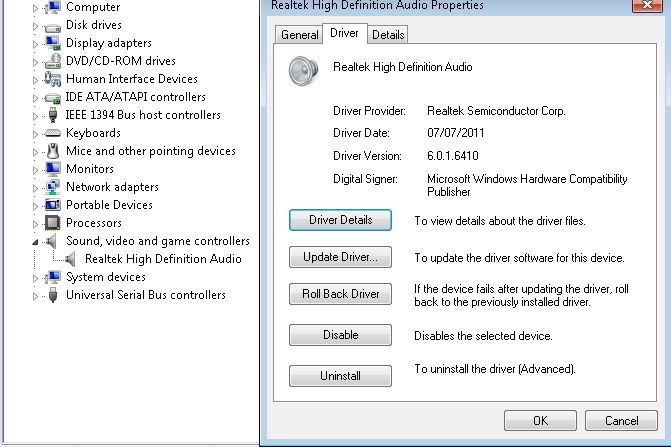Audiosrv.dll – Pre Service Pack 3 Revision History for Windows Vista SP2, Windows Server 2008 SP2 and Windows Small Business Server 2008 (SBS 2008)
09-Mar-2010 – 6.0.6002.22358 – Audiosrv.dll – x86/x64 – http://support.microsoft.com/kb/981013 – A memory leak issue occurs in the Audiodg.exe process when you play audio on a computer that is running Windows 7, Windows Server 2008 R2, Windows Vista or Windows Server 2008
21-Oct-2009 – 6.0.6002.22248 – Audiosrv.dll – x86/x64 – http://support.microsoft.com/kb/974868 – When you examine the playback devices after you start a computer that is running Windows Vista or Windows Server 2008, some audio devices are missing or display the “Not plugged in” status
17-Jul-2009 – 6.0.6002.22179 – Audiosrv.dll – x86/x64 – http://support.microsoft.com/kb/973590 – No sound from a multimedia device that is connected over an HDMI connection to a computer that is running Windows Vista or Windows Server 2008