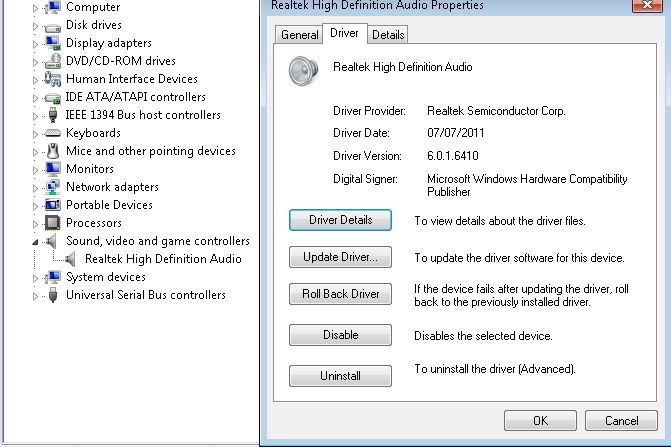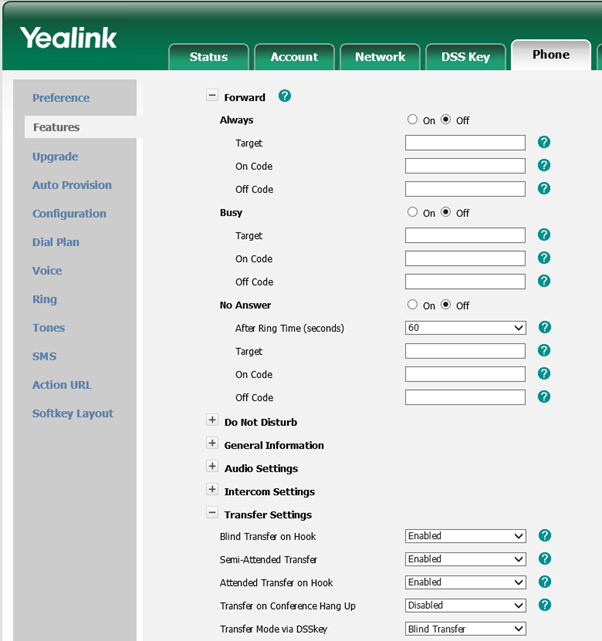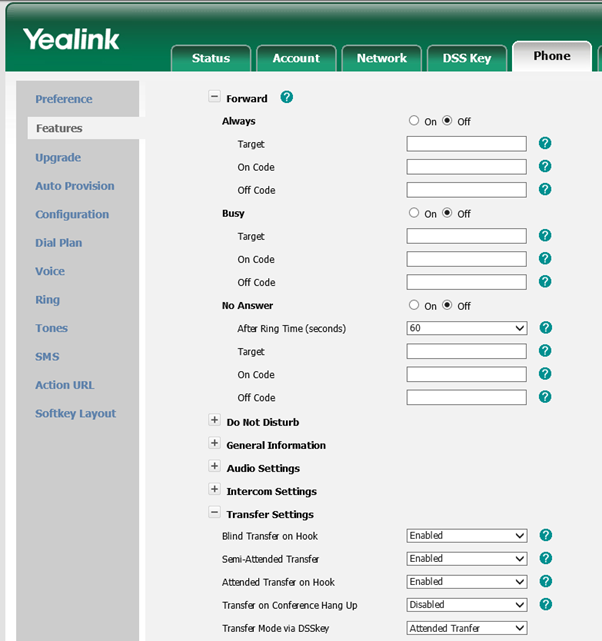Beginning 10th July 2023, Outlook for Android will no longer support Android 8.x or below. Users will need to upgrade their Android operating system to Android 9.0 or newer. If this is not possible then the Android device will need to be replaced with a device that is able to run Android 9.0 or newer.
If users are using Outlook for Android on phones running an older version of Android, they will no longer be able to update to newer versions of Outlook for Android when Microsoft implement this change.
It should be possible to use the “Get-MobileDevice” powershell command to export a list of devices that are using ActiveSync. Using this report it should then be possible to review which Android devices are still running an OS that is too old.
Get-MobileDevice | Export-Csv -Path “c:\getmobiledevice\devices.csv”
When using the powershell command above please make sure that the output folder exists. In this case I created a folder called “getmobiledevice” on the root of C:\