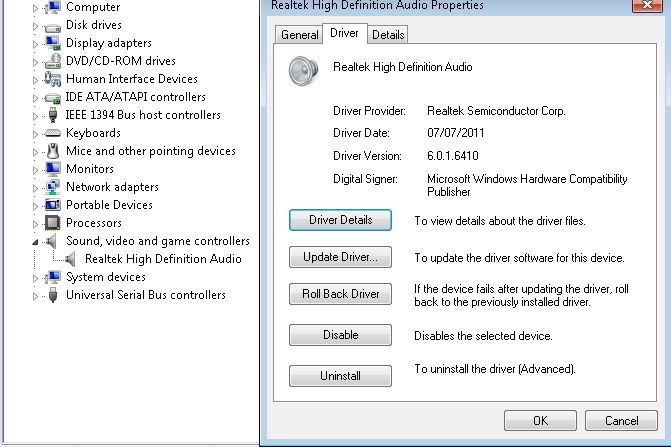Ntoskrnl.exe – Pre Service Pack 2 Revision History for Windows 7 SP1, Windows Server 2008 R2 SP1 and Windows Small Business Server 2011 (SBS 2011)
19-Mar-2013 – 6.1.7601.22280 – Ntoskrnl.exe – x86/x64 – http://support.microsoft.com/kb/2813170 – MS13-031: Vulnerabilities in Windows Kernel could allow elevation of privilege: April 9, 2013
19-Mar-2013 – 6.1.7601.18113 – Ntoskrnl.exe – x86/x64 – http://support.microsoft.com/kb/2813170 – MS13-031: Vulnerabilities in Windows Kernel could allow elevation of privilege: April 9, 2013
05-Jan-2013 – 6.1.7601.22210 – Ntoskrnl.exe – x86/x64 – http://support.microsoft.com/kb/2799494 – MS13-017: Vulnerabilities in Windows kernel could allow elevation of privilege: February 12, 2013
05-Jan-2013 – 6.1.7601.18044 – Ntoskrnl.exe – x86/x64 – http://support.microsoft.com/kb/2799494 – MS13-017: Vulnerabilities in Windows kernel could allow elevation of privilege: February 12, 2013
01-Dec-2012 – 6.1.7601.22178 – Ntoskrnl.exe – x86/x64 – http://support.microsoft.com/kb/2785338 – “0x0000003b” Stop error when the memory usage of memory-mapped file is high in Windows 7 or Windows Server 2008 R2
04-Sep-2012 – 6.1.7601.22105 – Ntoskrnl.exe – x86/x64 – http://support.microsoft.com/kb/2748302 – Stop error when you use a Citrix XenApp application in Windows 7 or in Windows Server 2008 R2
04-Sep-2012 – 6.1.7601.17946 – Ntoskrnl.exe – x86/x64 – http://support.microsoft.com/kb/2748302 – Stop error when you use a Citrix XenApp application in Windows 7 or in Windows Server 2008 R2
30-Aug-2012 – 6.1.7601.22103 – Ntoskrnl.exe – x86/x64 – http://support.microsoft.com/kb/2724197 – MS12-068: Vulnerability in Windows Kernel could allow elevation of privilege: October 9, 2012
30-Aug-2012 – 6.1.7601.17944 – Ntoskrnl.exe – x86/x64 – http://support.microsoft.com/kb/2724197 – MS12-068: Vulnerability in Windows Kernel could allow elevation of privilege: October 9, 2012
08-Jun-2012 – 6.1.7601.22014 – Ntoskrnl.exe – x86/x64 – http://support.microsoft.com/kb/2705742 – “0x0000003B” Stop error when you use a Citrix XenApp application in Windows 7 or in Windows Server 2008 R2
08-Jun-2012 – 6.1.7601.17858 – Ntoskrnl.exe – x86/x64 – http://support.microsoft.com/kb/2705742 – “0x0000003B” Stop error when you use a Citrix XenApp application in Windows 7 or in Windows Server 2008 R2
04-May-2012 – 6.1.7601.21987 – Ntoskrnl.exe – x86/x64 – http://support.microsoft.com/kb/2709715 – MS12-042: Description of the security update for Windows 7, Windows Server 2008 R2 2010, Windows Vista, and Windows Server 2008: June 12, 2012
04-May-2012 – 6.1.7601.17835 – Ntoskrnl.exe – x86/x64 – http://support.microsoft.com/kb/2709715 – MS12-042: Description of the security update for Windows 7, Windows Server 2008 R2 2010, Windows Vista, and Windows Server 2008: June 12, 2012
31-Mar-2012 – 6.1.7601.21955 – Ntoskrnl.exe – x86/x64 – http://support.microsoft.com/kb/2676562 – MS12-034: Description of the security update for Windows kernel-mode drivers: May 8, 2012
31-Mar-2012 – 6.1.7601.17803 – Ntoskrnl.exe – x86/x64 – http://support.microsoft.com/kb/2676562 – MS12-034: Description of the security update for Windows kernel-mode drivers: May 8, 2012
06-Mar-2012 – 6.1.7601.21936 – Ntoskrnl.exe – x86/x64 – http://support.microsoft.com/kb/2679255 – Data corruption occurs when a memory range is accessed by the SetFileIoOverlappedRange function and an I/O operation in SQL Server in Windows Vista, in Windows Server 2008, in Windows 7, or in Windows Server 2008 R2
06-Mar-2012 – 6.1.7601.17790 – Ntoskrnl.exe – x86/x64 – http://support.microsoft.com/kb/2679255 – Data corruption occurs when a memory range is accessed by the SetFileIoOverlappedRange function and an I/O operation in SQL Server in Windows Vista, in Windows Server 2008, in Windows 7, or in Windows Server 2008 R2
04-Feb-2012 – 6.1.7601.21915 – Ntoskrnl.exe – x86/x64 – http://support.microsoft.com/kb/2659440 – AppLocker path condition does not work when a file name contains international characters in Windows 7 or in Windows Server 2008 R2
21-Jan-2012 – 6.1.7601.21904 – Ntoskrnl.exe – x86/x64 – http://support.microsoft.com/kb/2667227 – You cannot access an RDX removable disk that you formatted by using NTFS in Windows Server 2003, in Windows Vista, in Windows Server 2008, in Windows 7, or in Windows Server 2008 R2
13-Jan-2012 – 6.1.7601.21897 – Ntoskrnl.exe – x86/x64 – http://support.microsoft.com/kb/2660114 – “Do not turn off system power after a Windows system shutdown has occurred” Group Policy setting does not work in Windows 7 or in Windows Server 2008 R2
24-Nov-2011 – 6.1.7601.21866 – Ntoskrnl.exe – x86/x64 – http://support.microsoft.com/kb/2645594 – An update is available for computers that have an AMD FX, an AMD Opteron 4200, or an AMD Opteron 6200 series processor installed and that are running Windows 7 or Windows Server 2008 R2
19-Nov-2011 – 6.1.7601.21863 – Ntoskrnl.exe – x86/x64 – http://support.microsoft.com/kb/2639308 – An update is available for the ASLR feature in Windows 7 or in Windows Server 2008 R2
16-Sep-2011 – 6.1.7601.21820 – Ntoskrnl.exe – x86/x64 – http://support.microsoft.com/kb/2618914 – A hotfix is available that adds the FileFsSectorSizeInformation information class to Windows 7 and to Windows Server 2008 R2
25-Aug-2011 – 6.1.7601.21798 – Ntoskrnl.exe – x86/x64 – http://support.microsoft.com/kb/2532445 – You can circumvent AppLocker rules by using an Office macro on a computer that is running Windows 7 or Windows Server 2008 R2
16-Jul-2011 – 6.1.7601.21772 – Ntoskrnl.exe – x86/x64 – http://support.microsoft.com/kb/2545635 – You experience disk I/O performance issues on a computer that has an Intel Westmere-EX processor with at least 8 sockets and that is running Windows Server 2008 R2
15-Jul-2011 – 6.1.7601.21771 – Ntoskrnl.exe – x86/x64 – http://support.microsoft.com/kb/2566205 – Scalability of the I/O performance decreases in Windows Server 2008 R2 if more than 256 GB of physical memory is used
23-Jun-2011 – 6.1.7601.21755 – Ntoskrnl.exe – x86/x64 – http://support.microsoft.com/kb/2556532 – MS11-068: Vulnerability in Windows Kernel could allow denial of service: August 9, 2011
13-Apr-2011 – 6.1.7601.21702 – Ntoskrnl.exe – x86/x64 – http://support.microsoft.com/kb/2534356 – Some CPU cores are parked while other active CPU cores have a heavy workload in Windows Server 2008 R2
09-Apr-2011 – 6.1.7601.21701 – Ntoskrnl.exe – x86/x64 – http://support.microsoft.com/kb/2534366 – “0xC000009A” error message when you try to install Windows 7 SP1 or Windows Server 2008 R2 SP1
08-Apr-2011 – 6.1.7601.21700 – Ntoskrnl.exe – x86/x64 – http://support.microsoft.com/kb/2528507 – Incorrect memory dump files in an x64-based version of Windows 7 SP1 or of Windows Server 2008 R2 SP1
19-Mar-2011 – 6.1.7601.21687 – Ntoskrnl.exe – x86/x64 – http://support.microsoft.com/kb/2511305 – Network throughput is not scaled up correctly if high-bandwidth PCI Express adapters and four or more processor sockets are used in Windows Server 2008 R2
19-Mar-2011 – 6.1.7601.21687 – Ntoskrnl.exe – x86/x64 – http://support.microsoft.com/kb/2516405 – “0x00000050” Stop error occurs when you run an application that uses the RegSetValueEx function on a computer that is running Windows 7, Windows Server 2008 R2, Windows Vista or Windows Server 2008
18-Mar-2011 – 6.1.7601.21686 – Ntoskrnl.exe – x86/x64 – http://support.microsoft.com/kb/2520212 – Events are missing if the “Global Object Access Auditing” Group Policy setting for the built-in Administrators group is applied in Windows Server 2008 R2 or in Windows 7
01-Mar-2011 – 6.1.7601.21671 – Ntoskrnl.exe – x86/x64 – http://support.microsoft.com/kb/2510206 – Performance issues when more than 64 logical processors are used in Windows Server 2008 R2
16-Feb-2011 – 6.1.7601.21661 – Ntoskrnl.exe – x86/x64 – http://support.microsoft.com/kb/2502664 – VIA multi-core CPUs are not recognized correctly by Windows 7 or by Windows Server 2008 R2
15-Jan-2011 – 6.1.7601.21642 – Ntoskrnl.exe – x86/x64 – http://support.microsoft.com/kb/2494666 – Stop errors may occur after you use the Driver Verifier manager to apply standard settings to all drivers in Windows 7 or in Windows Server 2008 R2
15-Jan-2011 – 6.1.7601.21642 – Ntoskrnl.exe – x86/x64 – http://support.microsoft.com/kb/2417038 – A child process cannot be created by calling a CreateProcess function that uses the PROC_THREAD_ATTRIBUTE_PREFERRED_NODE parameter in Windows 7 or in Windows Server 2008 R2