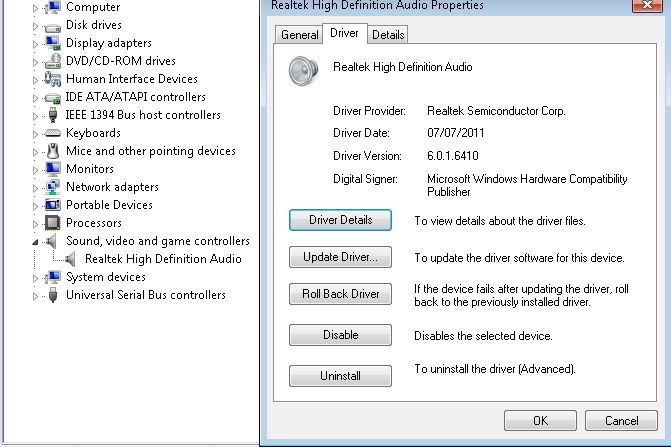Realtek HD Audio Driver Revision History – Windows Vista x86/x64 and Windows 7 x86/x64
R2.71 – 6.0.1.6873 –
R2.70 – 6.0.1.6662 –
R2.69 – 6.0.1.6649 –
R2.68 – 6.0.1.6602 – 27/03/2012
R2.67 – 6.0.1.6526 –
R2.66 – 6.0.1.6482 –
R2.65 – 6.0.1.6449 –
R2.64 – 6.0.1.6438 –
R2.63 – 6.0.1.6410 – 07/07/2011
R2.62 – 6.0.1.6392 –
R2.61 – 6.0.1.6383 –
R2.60 – 6.0.1.6363 –
R2.59 – 6.0.1.6343 –
R2.58 – 6.0.1.6316 –
R2.57 – 6.0.1.6299 –
R2.56 – 6.0.1.6278 –
R2.55 – 6.0.1.6257 –
R2.54 – 6.0.1.6235 –
R2.53 – 6.0.1.6215 –
R2.52 – 6.0.1.6194 –
R2.51 – 6.0.1.6167 –
R2.50 – 6.0.1.6151 –
R2.49 – 6.0.1.6132 –
R2.48 – 6.0.1.6101 –
R2.47 – 6.0.1.6083
R2.46 – 6.0.1.6077
R2.45 – 6.0.1.6069
R2.44 – 6.0.1.6066
R2.43 – 6.0.1.6050
R2.42 – 6.0.1.6043
R2.41 – 6.0.1.6029 – 19/01/2010
R2.40 – 6.0.1.6013
R2.39 – 6.0.1.6000
R2.38 – 6.0.1.5995
R2.37 – 6.0.1.5983
R2.36 – 6.0.1.5969
R2.35 – 6.0.1.5953
R2.34 – 6.0.1.5943
R2.33 – 6.0.1.5936
R2.32 – 6.0.1.5928
R2.31 – 6.0.1.5919
R2.30 – 6.0.1.5911
R2.29 – 6.0.1.5898
R2.28 – 6.0.1.5888
R2.27 – 6.0.1.5874
R2.26 – 6.0.1.5864
R2.25 – 6.0.1.5859
R2.24 – 6.0.1.5854
R2.23 – 6.0.1.5845
R2.22 – 6.0.1.5832 – 14/04/2009
R2.21 – 6.0.1.5821
R2.20 – 6.0.1.5817
R2.19 – 6.0.1.5809
R2.18 – 6.0.1.5804
R2.17 – 6.0.1.5794
R2.16 – 6.0.1.5791
R2.15 – 6.0.1.5783
R2.14 – 6.0.1.5772
R2.13 – 6.0.1.5767
R2.12 – 6.0.1.5764
R2.11 – 6.0.1.5755
R2.10 – 6.0.1.5745
R2.09 – 6.0.1.5735
R2.08 – 6.0.1.5730
R2.07 – 6.0.1.5717
R2.06 – 6.0.1.5713
R2.05 – 6.0.1.5708
R2.04 – 6.0.1.5700
R2.03 – 6.0.1.5694
R2.02 – 6.0.1.5683
R2.01 – 6.0.1.5680
R2.00 – 6.0.1.5672
R1.99 – 6.0.1.5667
R1.98 – 6.0.1.5657
R1.97 – 6.0.1.5653
R1.96 – 6.0.1.5643
R1.95 – 6.0.1.5636
R1.94 – 6.0.1.5628
R1.93 – 6.0.1.5624
R1.92 – 6.0.1.5618
R1.91 – 6.0.1.5605
R1.90 – 6.0.1.5591
R1.89 – 6.0.1.5582
R1.88 – 6.0.1.5574
R1.87 – 6.0.1.5567
R1.86 – 6.0.1.5559
R1.85 – 6.0.1.5548
R1.84 – 6.0.1.5532
R1.83 – 6.0.1.5523
R1.82 – 6.0.1.5512
R1.81 – 6.0.1.5506
R1.80 – 6.0.1.5497
R1.79 – 6.0.1.5490
R1.78 – 6.0.1.5485
R1.77 – 6.0.1.5480
R1.76 – 6.0.1.5477
R1.75 – 6.0.1.5473
R1.74 – 6.0.1.5470
R1.73 – 6.0.1.5464
R1.72 – 6.0.1.5449
R1.71 – 6.0.1.5443
R1.70 – 6.0.1.5436
R1.69 – 6.0.1.5433
R1.68 – 6.0.1.5413
R1.67 – 6.0.1.5413
R1.66 – 6.0.1.5404
R1.65 – 6.0.1.5397
R1.64 – 6.0.1.5391
R1.63 – 6.0.1.5386
R1.62 – 6.0.1.5384
R1.61 – 6.0.1.5377
R1.60 – 6.0.1.5374
R1.59 – 6.0.1.5372
R1.58 – 6.0.1.5371
R1.57 – 6.0.1.5361
R1.56 – 6.0.1.5361
R1.55 – 6.0.1.5350
R1.54 – 6.0.1.5334
R1.53 – 6.0.1.5334
R1.52 – 6.0.1.5331
R1.51 – 6.0.1.5322
R1.50 – 6.0.1.5322
R1.49 – 6.0.1.5317
R1.48 – 6.10.0.5317
Windows Vista and Windows 7 – Realtek HD Audio Device Driver Support is available for the following Devices and HD Audio Chipsets:
ALC882
ALC883
ALC885
ALC886
ALC887
ALC888
ALC889
ALC892
ALC899
ALC861VD
ALC660,
ALC662
ALC663
ALC665
ALC670
ALC671
ALC672
ALC676
ALC680
ALC221
ALC231
ALC260
ALC262,
ALC267
ALC268
ALC269
ALC270
ALC272
ALC273
ALC275
ALC276
ALC280
ALC282
ALC290