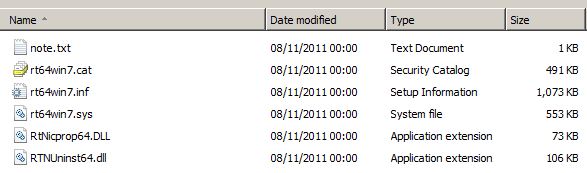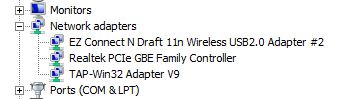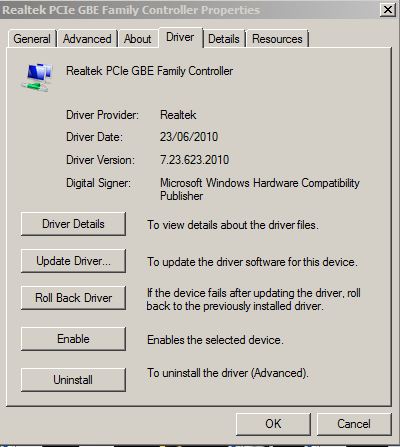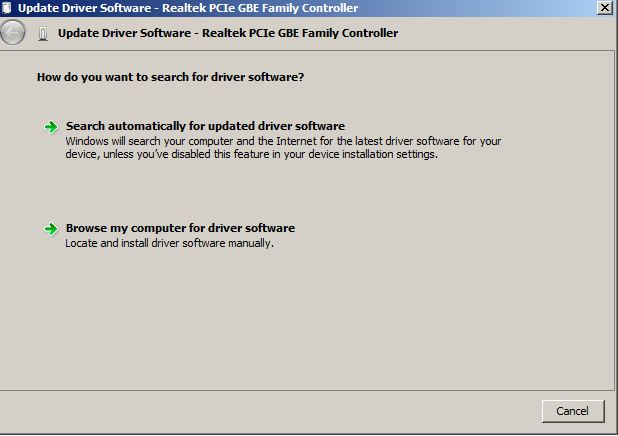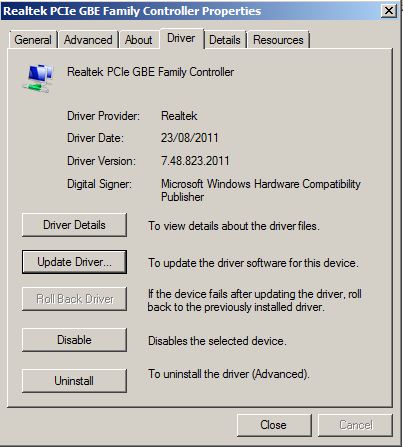Tcpip.sys – Pre Service Pack 3 Revision History for Windows Server 2003 SP2 and Windows Small Business Server 2003 SP2 (SBS 2003)
16-Sep-2010 – 5.2.3790.4776 – Tcpip.sys – x86/x64 – http://support.microsoft.com/kb/2309312 – You experience poor performance when you create an IPsec VPN site-to-site connection in Windows Server 2003
18-Mar-2010 – 5.2.3790.4681 – Tcpip.sys – x86/x64 – http://support.microsoft.com/kb/979230 – TCP connections fail intermittently when both endpoints are on the same computer in Windows Server 2003 SP2
15-Nov-2009 – 5.2.3790.4619 – Tcpip.sys – x86/x64 – http://support.microsoft.com/kb/977291 – An SqlBulkCopy operation may fail on a computer that is running Windows Server 2003 SP2 under a heavy load situation
16-Aug-2009 – 5.2.3790.4573 – Tcpip.sys – x86/x64 – http://support.microsoft.com/kb/967723 – MS09-048: Vulnerabilities in Windows TCP/IP could allow remote code execution
15-Aug-2009 – 5.2.3790.4573 – Tcpip.sys – x86/x64 – http://support.microsoft.com/kb/2669182 – Known issues that occur when you install update 2509553 for Windows Server 2003
15-Aug-2009 – 5.2.3790.4573 – Tcpip.sys – x86/x64 – http://support.microsoft.com/kb/2655960 – DNS server stops responding to DNS queries from client computers in in Windows Server 2003, in Windows Server 2008 or in Windows Server 2008 R2
15-Aug-2009 – 5.2.3790.4573 – Tcpip.sys – x86/x64 – http://support.microsoft.com/kb/2647170 – MS12-017: Vulnerability in DNS Server could allow denial of service: March 13, 2012
15-Aug-2009 – 5.2.3790.4573 – Tcpip.sys – x86/x64 – http://support.microsoft.com/kb/2562485 – MS11-058: Vulnerabilities in DNS Server could allow remote code execution: August 9, 2011
15-Aug-2009 – 5.2.3790.4573 – Tcpip.sys – x86/x64 – http://support.microsoft.com/kb/2548145 – The size of the Active Directory increases rapidly on a Windows Server 2003-based or Windows Server 2008 R2-based domain controller that hosts the DNS Server role
15-Aug-2009 – 5.2.3790.4573 – Tcpip.sys – x86/x64 – http://support.microsoft.com/kb/978413 – The CPU usage for the DNS Server service reaches 100 percent after you install hotfix 953419
15-Aug-2009 – 5.2.3790.4573 – Tcpip.sys – x86/x64 – http://support.microsoft.com/kb/977171 – DNS data corruption occurs when the DNS records are transferred from a BIND DNS server to a Windows Server 2003 SP2-based DNS server
15-Aug-2009 – 5.2.3790.4573 – Tcpip.sys – x86/x64 – http://support.microsoft.com/kb/975830 – The memory usage of the Dns.exe process keeps increasing after you install hotfix 941672 on a computer that is running Windows Server 2003 SP2 and that has the DNS server role installed
16-Jun-2009 – 5.2.3790.4531 – Tcpip.sys – x86/x64 – http://support.microsoft.com/kb/971383 – Data loss occurs when the Winsock “recv” function returns 0 bytes if both the client-side and the server-side applications run on the same computer that is running Windows Server 2003
17-Feb-2009 – 5.2.3790.4318 – Tcpip.sys – x86/x64 – http://support.microsoft.com/kb/962238 – MS09-008: Vulnerabilities in DNS and WINS Server could allow spoofing
10-Jul-2008 – 5.2.3790.4331 – Tcpip.sys – x86/x64 – http://support.microsoft.com/kb/950224 – A Scalable Networking Pack (SNP) hotfix rollup package is available for Windows Server 2003
20-Jun-2008 – 5.2.3790.4318 – Tcpip.sys – x86/x64 – http://support.microsoft.com/kb/2509553 – MS11-030: Vulnerability in DNS Resolution could allow remote code execution: April 12, 2011
20-Jun-2008 – 5.2.3790.4318 – Tcpip.sys – x86/x64 – http://support.microsoft.com/kb/970176 – A Windows Server 2003 SP2-based DNS server does not route a name resolution request to the expected DNS server through the stub zone
20-Jun-2008 – 5.2.3790.4318 – Tcpip.sys – x86/x64 – http://support.microsoft.com/kb/969299 – A DNS zone transfer between two Windows Server 2003-based DNS servers generates incomplete zone data when the DNS transfer process stops unexpectedly
20-Jun-2008 – 5.2.3790.4318 – Tcpip.sys – x86/x64 – http://support.microsoft.com/kb/962238 – MS09-008: Vulnerabilities in DNS and WINS Server could allow spoofing
20-Jun-2008 – 5.2.3790.4318 – Tcpip.sys – x86/x64 – http://support.microsoft.com/kb/961063 – MS09-008: Description of the security update for DNS server: March 10, 2009
20-Jun-2008 – 5.2.3790.4318 – Tcpip.sys – x86/x64 – http://support.microsoft.com/kb/960898 – Name resolution is broken between a Windows Server 2003-based parent domain and its child domains, and among the child domains, when scavenging is configured on both the parent and child DNS zones
20-Jun-2008 – 5.2.3790.4318 – Tcpip.sys – x86/x64 – http://support.microsoft.com/kb/957749 – A Windows Server 2003-based DNS server may crash when the DNS server hosts the forward lookup zones that have the “Use WINS forward lookup” option enabled
20-Jun-2008 – 5.2.3790.4318 – Tcpip.sys – x86/x64 – http://support.microsoft.com/kb/957579 – Post-installation behavior on client computers after you install the DNS update
20-Jun-2008 – 5.2.3790.4318 – Tcpip.sys – x86/x64 – http://support.microsoft.com/KB/953230 – MS08-037: Vulnerabilities in DNS could allow spoofing
20-Jun-2008 – 5.2.3790.4318 – Tcpip.sys – x86/x64 – http://support.microsoft.com/kb/952087 – Customized permissions that are applied to DNS records are reset to the default value when these records are deleted and tombstoned on a Windows Server 2003-based DNS server
20-Jun-2008 – 5.2.3790.4318 – Tcpip.sys – x86/x64 – http://support.microsoft.com/kb/951748 – MS08-037: Description of the security update for DNS in Windows Server 2003, in Windows XP, and in Windows 2000 Server (client side): July 8, 2008
04-Mar-2008 – 5.2.3790.4246 – Tcpip.sys – x86/x64 – http://support.microsoft.com/kb/947775 – On a Windows Server 2003-based computer that has a TCP Chimney Offload network adapter, the TCP data stream may be corrupted when the network adapter indicates an MDL chain whose starting MDL has a nonzero offset
03-Mar-2008 – 5.2.3790.4245 – Tcpip.sys – x86/x64 – http://support.microsoft.com/kb/949234 – A Windows Server 2003-based computer that has the TCP Chimney feature enabled restarts unexpectedly: “Stop 0x000000D1”
21-Feb-2008 – 5.2.3790.4241 – Tcpip.sys – x86/x64 – http://support.microsoft.com/kb/949316 – Description of a hotfix that adds Compound TCP (CTCP) support to computers that are running Windows Server 2003 or a 64-bit version of Windows XP
22-Jan-2008 – 5.2.3790.4222 – Tcpip.sys – x86/x64 – http://support.microsoft.com/kb/940202 – A Windows Server 2003-based computer may stop responding during shutdown after you install the Scalable Networking Pack
18-Jan-2008 – 5.2.3790.4220 – Tcpip.sys – x86/x64 – http://support.microsoft.com/kb/947773 – A Windows Server 2003-based computer responds slowly to RDP connections or to SMB connections that are made from a Windows Vista-based computer
18-Jan-2008 – 5.2.3790.4220 – Tcpip.sys – x86/x64 – http://support.microsoft.com/kb/945466 – You receive a Stop error message when a computer that is using a TCP/IP Offload Engine (TOE)-enabled adapter is running under low resources in Windows Server 2003
27-Jul-2007 – 5.2.3790.4125 – Tcpip.sys – x86/x64 – http://support.microsoft.com/kb/922972 – You may experience poor performance when you use a program that transmits small data packets on a computer that is running Windows Server 2003 with Service Pack 1 or Windows Server 2003 with Service Pack 2
08-Jun-2007 – 5.2.3790.4096 – Tcpip.sys – x86/x64 – http://support.microsoft.com/kb/938648 – You receive a “Stop 0x000000D1” error message, and the computer restarts automatically in Windows Server 2003
23-Apr-2007 – 5.2.3790.4066 – Tcpip.sys – x86/x64 – http://support.microsoft.com/kb/936192 – Error message on a computer that is running Windows Server 2003: “Stop 0x0000000a”