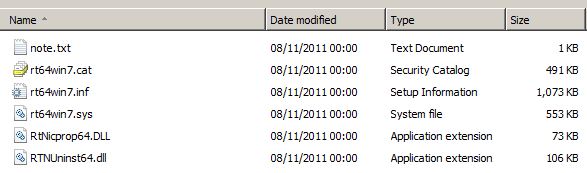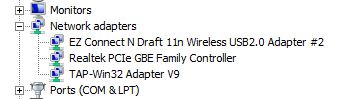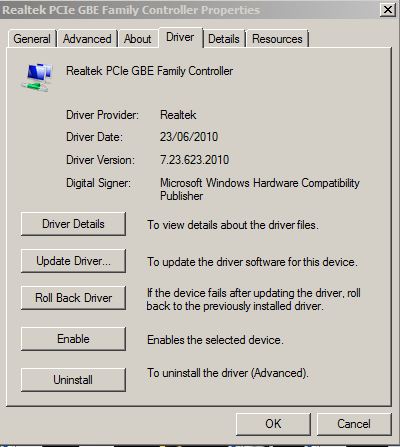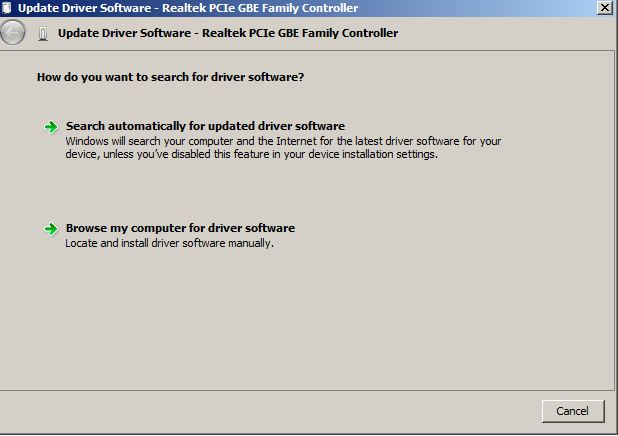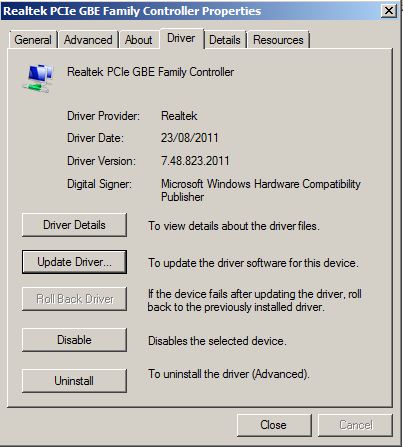Ntoskrnl.exe – Pre Service Pack 3 Revision History for Windows Server 2008 SP2, Windows Vista SP2 and Windows Small Business Server 2008 (SBS 2008)
11-Mar-2013 – 6.0.6002.23076 – Ntoskrnl.exe – x86/x64 – http://support.microsoft.com/kb/2813170 – MS13-031: Vulnerabilities in Windows Kernel could allow elevation of privilege: April 9, 2013
11-Mar-2013 – 6.0.6002.18805 – Ntoskrnl.exe – x86/x64 – http://support.microsoft.com/kb/2813170 – MS13-031: Vulnerabilities in Windows Kernel could allow elevation of privilege: April 9, 2013
05-Sep- 2012 – 6.0.6002.22926 – Ntoskrnl.exe – x86/x64 – http://support.microsoft.com/kb/2752643 – Paged pool memory leaks when you try to back up a registry entry in Windows Vista or in Windows Server 2008
05-Sep-2012 – 6.0.6002.22925 – Ntoskrnl.exe – x64 – http://support.microsoft.com/kb/2751211 – “The handle is invalid” error message when you run a command that runs a script and saves the output to a file in x64-based versions of Windows Server 2008
29-Aug-2012 – 6.0.6002.22920 – Ntoskrnl.exe – x86/x64 – http://support.microsoft.com/kb/2724197 – MS12-068: Vulnerability in Windows Kernel could allow elevation of privilege: October 9, 2012
29-Aug-2012 – 6.0.6002.18686 – Ntoskrnl.exe – x86/x64 – http://support.microsoft.com/kb/2724197 – MS12-068: Vulnerability in Windows Kernel could allow elevation of privilege: October 9, 2012
07-Jul-2012 – 6.0.6002.22890 – Ntoskrnl.exe – x86/x64 – http://support.microsoft.com/kb/2709236 – 0x00000050 Stop error when Windows tries to back up registry hives on a computer that is running Windows Vista SP2 or Windows Server 2008 SP2
03-Apr-2012 – 6.0.6002.22831 – Ntoskrnl.exe – x86/x64 – http://support.microsoft.com/kb/2676562 – MS12-034: Description of the security update for Windows kernel-mode drivers: May 8, 2012
03-Apr-2012 – 6.0.6002.18607 – Ntoskrnl.exe – x86/x64 – http://support.microsoft.com/kb/2676562 – MS12-034: Description of the security update for Windows kernel-mode drivers: May 8, 2012
06-Mar-2012 – 6.0.6002.22811 – Ntoskrnl.exe – x86/x64 – http://support.microsoft.com/kb/2679255 – Data corruption occurs when a memory range is accessed by the SetFileIoOverlappedRange function and an I/O operation in SQL Server in Windows Vista, in Windows Server 2008, in Windows 7, or in Windows Server 2008 R2
06-Mar-2012 – 6.0.6002.18595 – Ntoskrnl.exe – x86/x64 – http://support.microsoft.com/kb/2679255 – Data corruption occurs when a memory range is accessed by the SetFileIoOverlappedRange function and an I/O operation in SQL Server in Windows Vista, in Windows Server 2008, in Windows 7, or in Windows Server 2008 R2
20-Jan-2012 – 6.0.6002.22784 – Ntoskrnl.exe – x86/x64 – http://support.microsoft.com/kb/2667227 – You cannot access an RDX removable disk that you formatted by using NTFS in Windows Server 2003, in Windows Vista, in Windows Server 2008, in Windows 7, or in Windows Server 2008 R2
02-Jan-2012 – 6.0.6002.22769 – Ntoskrnl.exe – x86/x64 – http://support.microsoft.com/kb/2655104 – “0x0000001E” Stop error on a computer that is running an x64-based version of Windows Vista SP2 or of Windows Server 2008 SP2
27-Oct-2011 – 6.0.6002.22732 – Ntoskrnl.exe – x86/x64 – http://support.microsoft.com/kb/2633171 – MS11-098: Vulnerability in Windows Kernel could allow elevation of privilege: December 13, 2011
16-Sep-2011 – 6.0.6002.22718 – Ntoskrnl.exe – x86/x64 – http://support.microsoft.com/kb/2619529 – Memory manager cannot commit memory pages anymore in Windows Vista or in Windows Server 2008
26-Aug-2011 – 6.0.6002.22705 – Ntoskrnl.exe – x86/x64 – http://support.microsoft.com/kb/2516405 – “0x00000050” Stop error occurs when you run an application that uses the RegSetValueEx function on a computer that is running Windows 7, Windows Server 2008 R2, Windows Vista or Windows Server 2008
20-Jun-2011 – 6.0.6002.22662 – Ntoskrnl.exe – x86/x64 – http://support.microsoft.com/kb/2556532 – MS11-068: Vulnerability in Windows Kernel could allow denial of service: August 9, 2011
08-Jun-2011 – 6.0.6002.22656 – Ntoskrnl.exe – x86/x64 – http://support.microsoft.com/kb/2563727 – “0x000000BE” Stop error when you install Windows Vista or Windows Server 2008 if more than two AMD Bulldozer-based 16-core processors are installed
19-Apr-2011 – 6.0.6002.22627 – Ntoskrnl.exe – x86/x64 – http://support.microsoft.com/kb/2523134 – OpenMutex may return the handle to a mutex that is deleted from the namespace in Windows Vista or in Windows Server 2008
02-Mar-2011 – 6.0.6002.22600 – Ntoskrnl.exe – x86/x64 – http://support.microsoft.com/kb/2517752 – “0x0000000A” Stop error occurs during the shutdown process on a computer that is running Windows Server 2008 and that has more than 64 processors installed
20-Dec-2010 – 6.0.6002.22550 – Ntoskrnl.exe – x86/x64 – http://support.microsoft.com/kb/2286188 – Stop error when you try to wake the computer up from or try to enter hibernate (the S4 power state) or standby (the S3 power state) in Windows Vista or in Windows Server 2008: “Stop 0x0000003B SYSTEM_SERVICE_EXCEPTION”
15-Oct-2010 – 6.0.6002.22505 – Ntoskrnl.exe – x86/x64 – http://support.microsoft.com/kb/2393802 – MS11-011: Vulnerabilities in Windows Kernel could allow elevation of privilege
01-Oct-2010 – 6.0.6002.22497 – Ntoskrnl.exe – x86/x64 – http://support.microsoft.com/kb/2430673 – Windows Server 2008 cannot be installed or started on a computer that has one terabyte or more of RAM
09-Aug-2010 – 6.0.6002.22461 – Ntoskrnl.exe – x86/x64 – http://support.microsoft.com/kb/2295810 – The shutdown process may stop responding in Windows Server 2008 SP2 or in Windows Vista SP2 after you enable the “Shutdown: Clear virtual memory page file” Group Policy setting
08-Jun-2010 – 6.0.6002.22420 – Ntoskrnl.exe – x86/x64 – http://support.microsoft.com/kb/981852 – MS10-047: Vulnerabilities in Windows Kernel could allow elevation of privilege
12-May-2010 – 6.0.6002.22403 – Ntoskrnl.exe – x86/x64 – http://support.microsoft.com/kb/981964 – You experience low performance when you access many small files on an SMB version 1 protocol-enabled remote server from a Windows Vista or Windows Server 2008-based client computer
18-Feb-2010 – 6.0.6002.22341 – Ntoskrnl.exe – x86/x64 – http://support.microsoft.com/kb/979683 – MS10-021: Vulnerabilities in Windows Kernel could allow elevation of privilege
08-Dec-2009 – 6.0.6002.22283 – Ntoskrnl.exe – x86/x64 – http://support.microsoft.com/kb/977165 – MS10-015: Vulnerabilities in Windows kernel could allow elevation of privilege
16-Nov-2009 – 6.0.6002.22268 – Ntoskrnl.exe – x86/x64 – http://support.microsoft.com/kb/975007 – FIX: A custom application that uses a bitmap data structure may crash in Windows Vista or in Windows Server 2008
23-Oct-2009 – 6.0.6002.22250 – Ntoskrnl.exe – x86/x64 – http://support.microsoft.com/kb/975759 – An application or service that uses a file system filter driver may experience function failure on a computer that is running Windows Vista, Windows Server 2003, or Windows Server 2008
21-Oct-2009 – 6.0.6002.22248 – Ntoskrnl.exe – x86/x64 – http://support.microsoft.com/kb/976674 – The computer stops responding when you access some shared files from a computer that is running Windows Server 2008 or Windows Vista
08-Oct-2009 – 6.0.6002.22242 – Ntoskrnl.exe – x86/x64 – http://support.microsoft.com/kb/974609 – A computer that is running Windows Server 2008 randomly stops responding when you run a large application
05-Aug-2009 – 6.0.6002.22191 – Ntoskrnl.exe – x86/x64 – http://support.microsoft.com/kb/971486 – MS09-058: Vulnerabilities in Windows kernel could allow elevation of privilege
23-Jul-2009 – 6.0.6002.22183 – Ntoskrnl.exe – x86/x64 – http://support.microsoft.com/kb/973879 – You receive a “Stop 0x0000003E” error message when you try to install Windows Vista Service Pack 2 or Windows Server 2008 Service Pack 2 on a computer that has certain multiple processors
14-Jul-2009 – 6.0.6002.22172 – Ntoskrnl.exe – x86/x64 – http://support.microsoft.com/kb/973148 – The “Modified time” file attribute of a registry hive file is updated when you load and then unload the registry hive files without making any changes to the files on a computer that is running Windows Server 2008 or Windows Vista
03-Jul-2009 – 6.0.6002.22163 – Ntoskrnl.exe – x86/x64 – http://support.microsoft.com/kb/969468 – Performance is slow on a multiprocessor computer that is running Windows Server 2008 or Windows Vista
23-Jun-2009 – 6.0.6002.22156 – Ntoskrnl.exe – x86/x64 – http://support.microsoft.com/kb/970686 – You cannot restore mirroring for the boot partition on some GPT disks in Windows Server 2008 if you follow the instructions in Knowledge Base article 951985
18-Jun-2009 – 6.0.6002.22154 – Ntoskrnl.exe – x86/x64 – http://support.microsoft.com/kb/971795 – Applications may stop responding or may encounter other function failures if these applications call the LCMapString function on a computer that is running Windows Server 2008 or Windows Vista
04-Jun-2009 – 6.0.6002.22146 – Ntoskrnl.exe – x86/x64 – http://support.microsoft.com/kb/971442 – The system performance of the server becomes severely decreased when you try to copy files from a server that is running Windows Vista or Windows Server 2008 through a network
30-Apr-2009 – 6.0.6002.22126 – Ntoskrnl.exe – x86/x64 – http://support.microsoft.com/kb/969290 – A hotfix is available that addresses a Stop error problem in Windows Vista and Windows Server 2008
29-Apr-2009 – 6.0.6002.22125 – Ntoskrnl.exe – x86/x64 – http://support.microsoft.com/kb/970718 – The Hot Add Memory feature does not work on a non-virtual machine system that is running an x86-based version of Windows Server 2008 Service Pack 2