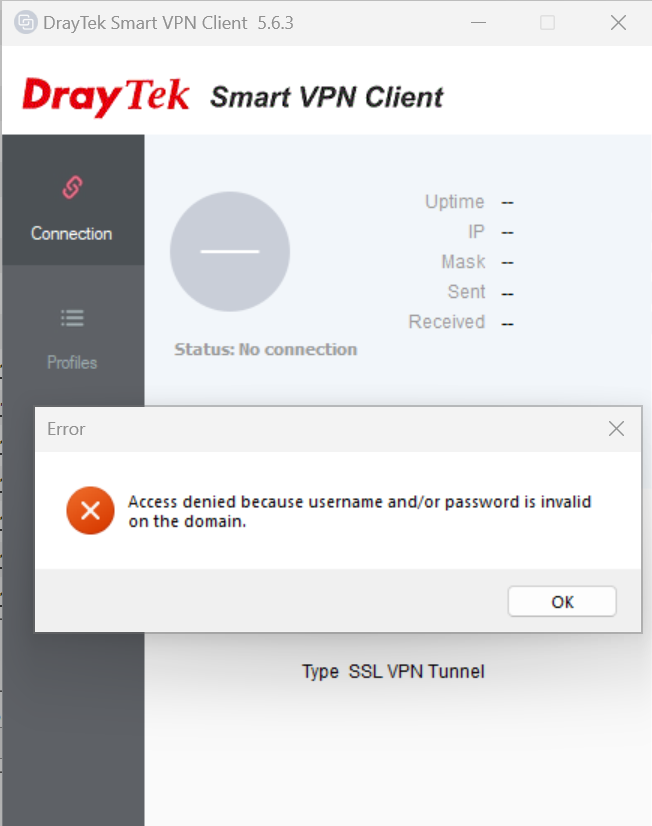I recently faced a strange issue after configuring and trying to connect to an SSL VPN hosted on a DrayTek Router. I initially updated the DrayTek Smart VPN Client to the latest release 5.6.3 which did not resolve the issue. I then decided to change the SSL VPN Users password and identified that the below error was a result of using the £ symbol in the SSL VPN Users password. Once I removed the £ symbol from the password I was able to connect without error. It’s possible that other special characters may cause the same problem so if you also encounter this error I would initially suggest simplifying your password for testing purposes.
Tag Archives: Invalid
Rastls.dll – Pre Service Pack 2 Revision History for Windows 7 SP1, Windows Server 2008 R2 SP1 and Windows Small Business Server 2011 (SBS 2011)
Rastls.dll – Pre Service Pack 2 Revision History for Windows 7 SP1, Windows Server 2008 R2 SP1 and Windows Small Business Server 2011 (SBS 2011)
12-Oct-2012 – 6.1.7601.22133 – Rastls.dll – x86/x64 – http://support.microsoft.com/kb/2769121 – 802.1X authentication fails on a Windows 7-based or Windows 2008 R2-based computer that has multiple certificates
06-Sep-2012 – 6.1.7601.22108 – Rastls.dll – x86/x64 – http://support.microsoft.com/kb/2751855 – Heap corruption occurs in the Svchost.exe process in Windows 7 or in Windows Server 2008 R2
06-Sep-2012 – 6.1.7601.17950 – Rastls.dll – x86/x64 – http://support.microsoft.com/kb/2751855 – Heap corruption occurs in the Svchost.exe process in Windows 7 or in Windows Server 2008 R2
19-Jul-2011 – 6.1.7601.21773 – Rastls.dll – x86/x64 – http://support.microsoft.com/kb/2549818 – You are prompted to enter your PIN to connect to a Wi-Fi network on an SSO-enabled computer that is running Windows 7
08-Jan-2011 – 6.1.7601.21637 – Rastls.dll – x86/x64 – http://support.microsoft.com/kb/2494172 – Windows 7 does not connect to an IEEE 802.1X-authenticated network if an invalid certificate is installed
Volmgrx.sys – Pre Service Pack 3 Revision History for Windows Vista SP2, Windows Server 2008 SP2 and Windows Small Business Server 2008 (SBS 2008)
Volmgrx.sys – Pre Service Pack 3 Revision History for Windows Vista SP2, Windows Server 2008 SP2 and Windows Small Business Server 2008 (SBS 2008)
07-May-2012 – 6.0.6002.22848 – Volmgrx.sys – x86/x64 – http://support.microsoft.com/kb/2710558 – Network adapter teaming breaks after you install the hotfix that is described in KB article 2487376 or 2495300 in Windows Vista SP2 or in Windows Server 2008 SP2
07-Nov-2011 – 6.0.6002.22739 – Volmgrx.sys – x86/x64 – http://support.microsoft.com/kb/2640309 – “STOP: 0x000000B8” error when you try to shut down or hibernate a computer that is running Windows Vista, Windows Server 2008, Windows 7 or Windows Server 2008 R2
18-Mar-2011 – 6.0.6002.22616 – Volmgrx.sys – x86/x64 – http://support.microsoft.com/kb/2521220 – “0x0000001E” Stop error when you perform disk I/O-intensive operations on dynamic disks in Windows Server 2008 or in Windows Server 2008 R2
15-Mar-2011 – 6.0.6002.22612 – Volmgrx.sys – x86/x64 – http://support.microsoft.com/kb/979458 – The values of logical disk performance counters are set to “0” for all dynamic disk volumes on a computer that is running Windows Vista SP2 or Windows Server 2008 SP2
18-May-2010 – 6.0.6002.22406 – Volmgrx.sys – x86/x64 – http://support.microsoft.com/kb/977287 – An error message unexpectedly appears after you create a mirrored volume on a computer that is running Windows Server 2008 or Windows Vista: “Stop 0x0000000a IRQL_NOT_LESS_OR_EQUAL”
30-Apr-2009 – 6.0.6002.22126 – Volmgrx.sys – x86/x64 – http://support.microsoft.com/kb/962975 – Dynamic disks are marked as “Invalid” on a computer that is running Windows Server 2008 or Windows Vista when you bring the disks online, take the disks offline, or restart the computer if Data Protection Manager is installed