rdpudd.dll 10.0.20348.1070 03-Jun-23 KB5027225
rdpudd.dll 10.0.20348.1070 27-Apr-23 KB5026370
rdpudd.dll 10.0.20348.1070 30-Mar-23 KB5025230
rdpudd.dll 10.0.20348.1070 09-Mar-23 KB5023705
rdpudd.dll 10.0.20348.1070 03-Feb-23 KB5022842
rdpudd.dll 10.0.20348.1070 06-Jan-23 KB5022291
rdpudd.dll 10.0.20348.1070 15-Dec-22 KB5022553
rdpudd.dll 10.0.20348.643 01-May-22 KB5013944
rdpudd.dll 10.0.20348.643 21-Apr-22 KB5012637
rdpudd.dll 10.0.20348.643 02-Apr-22 KB5012604
rdpudd.dll 10.0.20348.469 08-Mar-22 KB5011558
rdpudd.dll 10.0.20348.469 02-Mar-22 KB5011497
rdpudd.dll 10.0.20348.469 10-Feb-22 KB5010421
rdpudd.dll 10.0.20348.469 25-Jan-22 KB5010354
rdpudd.dll 10.0.20348.469 19-Jan-22 KB5009608
rdpudd.dll 10.0.20348.469 15-Jan-22 KB5010796
rdpudd.dll 10.0.20348.469 05-Jan-22 KB5009555
rdpudd.dll 10.0.20348.407 03-Jan-22 KB5010197
rdpudd.dll 10.0.20348.405 07-Dec-21 KB5008223
rdpudd.dll 10.0.20348.379 06-Nov-21 KB5007254
rdpudd.dll 10.0.20348.350 02-Nov-21 KB5007205
rdpudd.dll 10.0.20348.320 15-Oct-21 KB5006745
Tag Archives: slow
How to Improve Microsoft Outlook Performance
Confirm that your Microsoft Outlook client is up to date Office Account > Update Options > Update Now
Consider disabling “Show Apps in Outlook” in Outlook Options > Advanced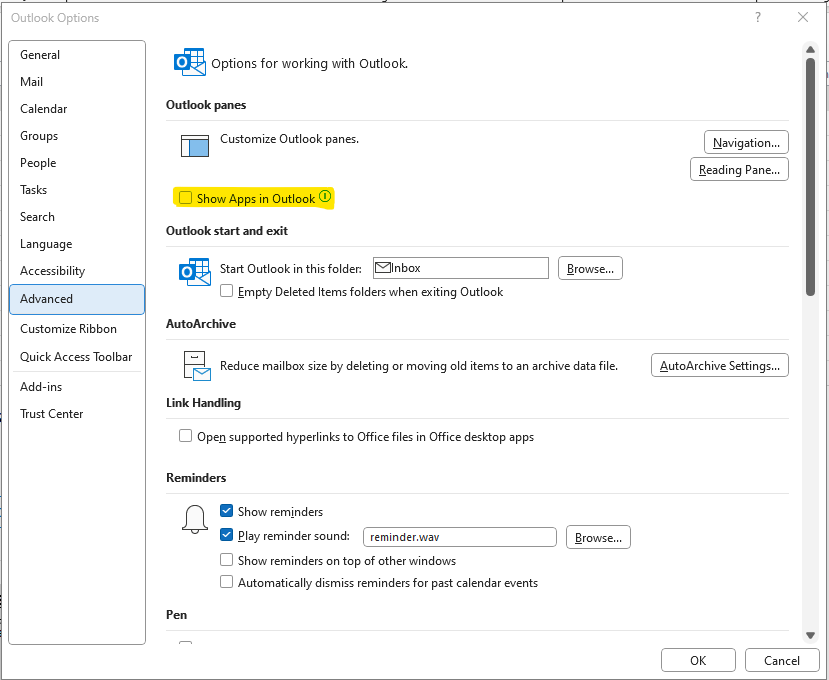 Consider disabling Message arrival notifications, these include “Play a sound”, “Briefly change the mouse pointer”, “Show and envelope icon in the taskbar”, and “Display a Desktop Alert” in Outlook Options > Mail
Consider disabling Message arrival notifications, these include “Play a sound”, “Briefly change the mouse pointer”, “Show and envelope icon in the taskbar”, and “Display a Desktop Alert” in Outlook Options > Mail
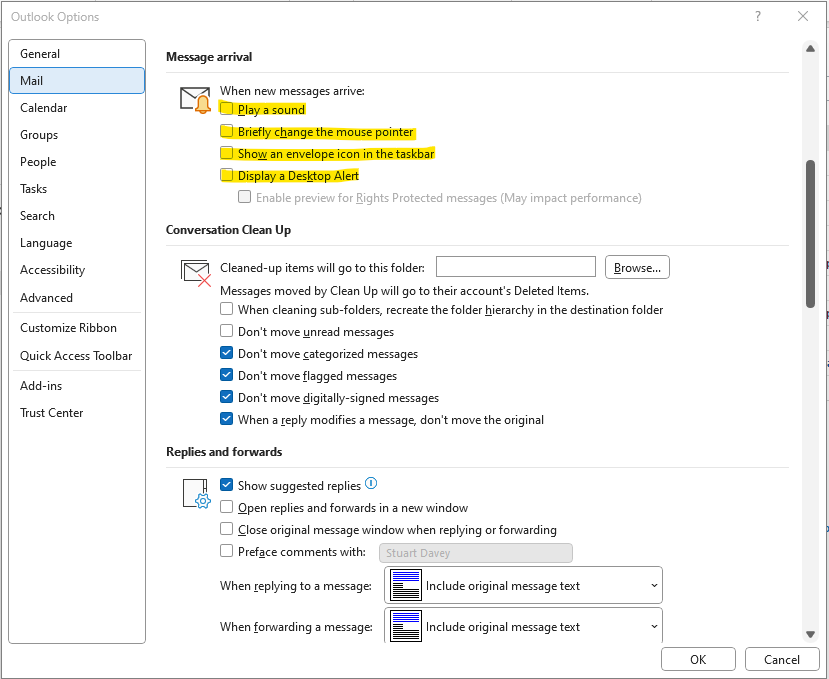
Consider disabling “Use animations when expanding conversations and groups” in Outlook Options >Advanced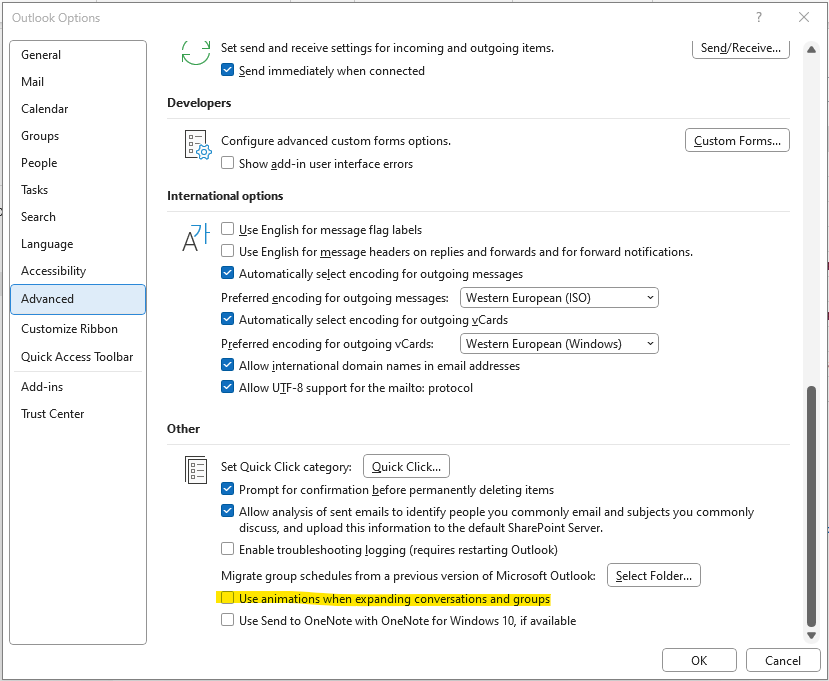 Consider disabling “Show Weather on the calendar” in Outlook Options > Calendar
Consider disabling “Show Weather on the calendar” in Outlook Options > Calendar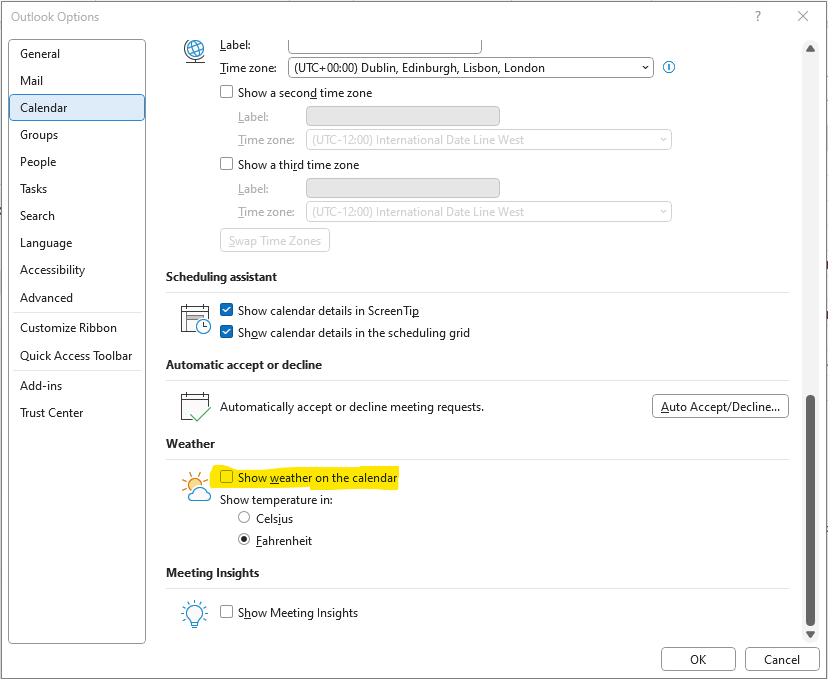
Udfs.sys – Pre Service Pack 2 Revision History for Windows 7 SP1, Windows Server 2008 R2 SP1 and Windows Small Business Server 2011 (SBS 2011)
Udfs.sys – Pre Service Pack 2 Revision History for Windows 7 SP1, Windows Server 2008 R2 SP1 and Windows Small Business Server 2011 (SBS 2011)
07-Nov-2011 – 6.1.7601.21856 – Udfs.sys – http://support.microsoft.com/kb/2614451 – “STOP: 0x0000007E” error occurs when you write some data onto a CD or DVD in Windows Server 2008 R2 or in Windows 7
14-Sep-2011 – 6.1.7601.21818 – Udfs.sys – http://support.microsoft.com/kb/2583905 – Slow performance when you copy more than 10 gigabytes of data to a Blu-ray disk in Windows 7 or in Windows Server 2008 R2
09-Jul-2011 – 6.1.7601.21767 – Udfs.sys – http://support.microsoft.com/kb/2566584 – The content of some DVDs cannot be read by Windows 7 or by Windows Server 2008 R2
09-Jul-2011 – 6.1.7601.17647 – Udfs.sys – http://support.microsoft.com/kb/2566584 – The content of some DVDs cannot be read by Windows 7 or by Windows Server 2008 R2
18-Dec-2010 – 6.1.7601.21624 – Udfs.sys – http://support.microsoft.com/kb/2411000 – You cannot read or copy a file that contains an asterisk character in the stream name in Windows Vista, in Windows Server 2008, in Windows 7 or in Windows Server 2008 R2
