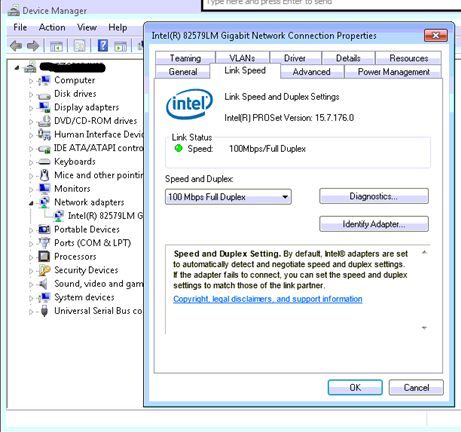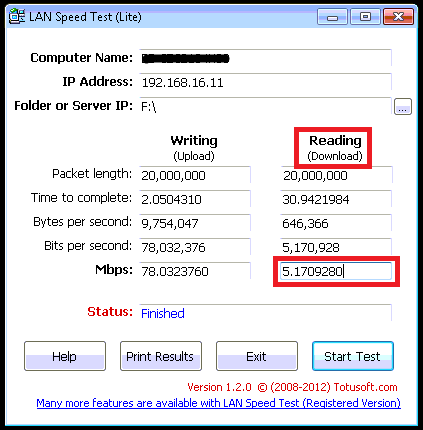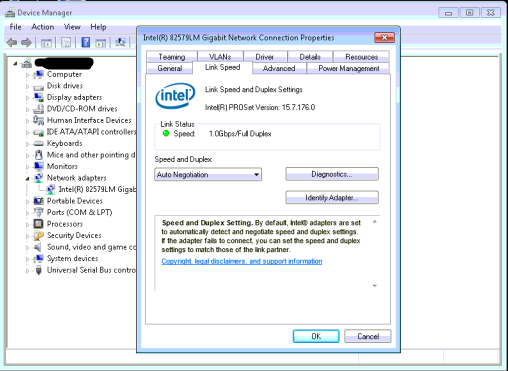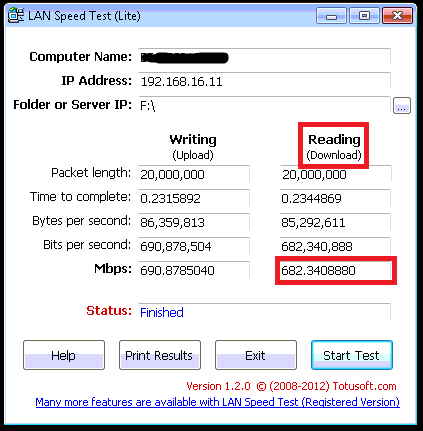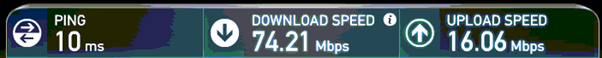Usbhub.sys – Pre Service Pack 2 Revision History for Windows Server 2008 R2 SP1, Windows 7 SP1 and Windows Small Business Server 2011 (SBS 2011)
11-Jan-2013 – 6.1.7601.22215 – Usbhub.sys – x86/x64 – http://support.microsoft.com/kb/2798670 – USB audio stream stalls on a computer that is running Windows 7 or Windows Server 2008 R2
08-Aug-2012 – 6.1.7601.22081 – Usbhub.sys – x86/x64 – http://support.microsoft.com/kb/2742516 – “Device has not been installed correctly” or “Device unplugged” error message when you connect a USB hub to a computer that is running Windows 7 or Windows Server 2008 R2
08-Aug-2012 – 6.1.7601.17924 – Usbhub.sys – x86/x64 – http://support.microsoft.com/kb/2742516 – “Device has not been installed correctly” or “Device unplugged” error message when you connect a USB hub to a computer that is running Windows 7 or Windows Server 2008 R2
07-Mar-2012 – 6.1.7601.21937 – Usbhub.sys – x86/x64 – http://support.microsoft.com/kb/2683549 – USB composite devices do not enter selective suspend mode after you resume a Windows 7 or Windows Server 2008 R2-based computer from sleep
07-Mar-2012 – 6.1.7601.17791 – Usbhub.sys – x86/x64 – http://support.microsoft.com/kb/2683549 – USB composite devices do not enter selective suspend mode after you resume a Windows 7 or Windows Server 2008 R2-based computer from sleep
05-Nov-2011 – 6.1.7601.21855 – Usbhub.sys – x86/x64 – http://support.microsoft.com/kb/2621491 – USB hub stops working in Windows 7 if you click the mouse while the computer is entering sleep
21-Sep-2011 – 6.1.7601.21824 – Usbhub.sys – x86/x64 – http://support.microsoft.com/kb/2528984 – Functionality issues on USB devices that are connected to a Windows 7-based computer that has an Intel platform
09-Sep-2011 – 6.1.7601.21814 – Usbhub.sys – x86/x64 – http://support.microsoft.com/kb/2615763 – “0x000000D1” Stop error when you connect a USB composite device to a computer that is running Windows 7 or Windows Server 2008
25-Mar-2011 – 6.1.7601.21692 – Usbhub.sys – x86/x64 – http://support.microsoft.com/kb/2529073 – Binary files in some USB drivers are not updated after you install Windows 7 SP1 or Windows Server 2008 R2 SP1
03-Feb-2011 – 6.1.7601.21653 – Usbhub.sys – x86/x64 – http://support.microsoft.com/kb/2459268 – “0x0000009F” Stop error in Windows 7 or in Windows Server 2008 R2 when the computer enters or resumes from the Soft Off (S5) power state
18-Dec-2010 – 6.1.7601.21624 – Usbhub.sys – x86/x64 – http://support.microsoft.com/kb/2484031 – A USB audio device stops playing audio in Windows 7